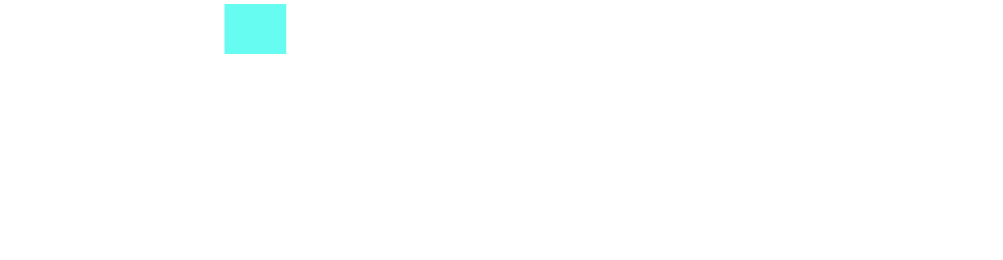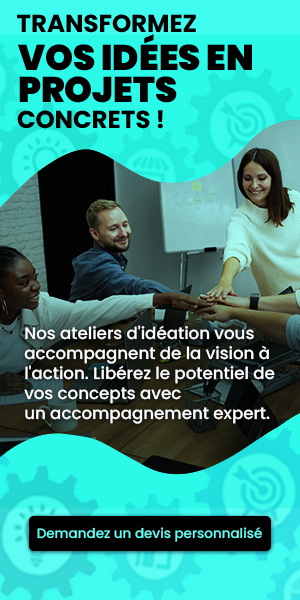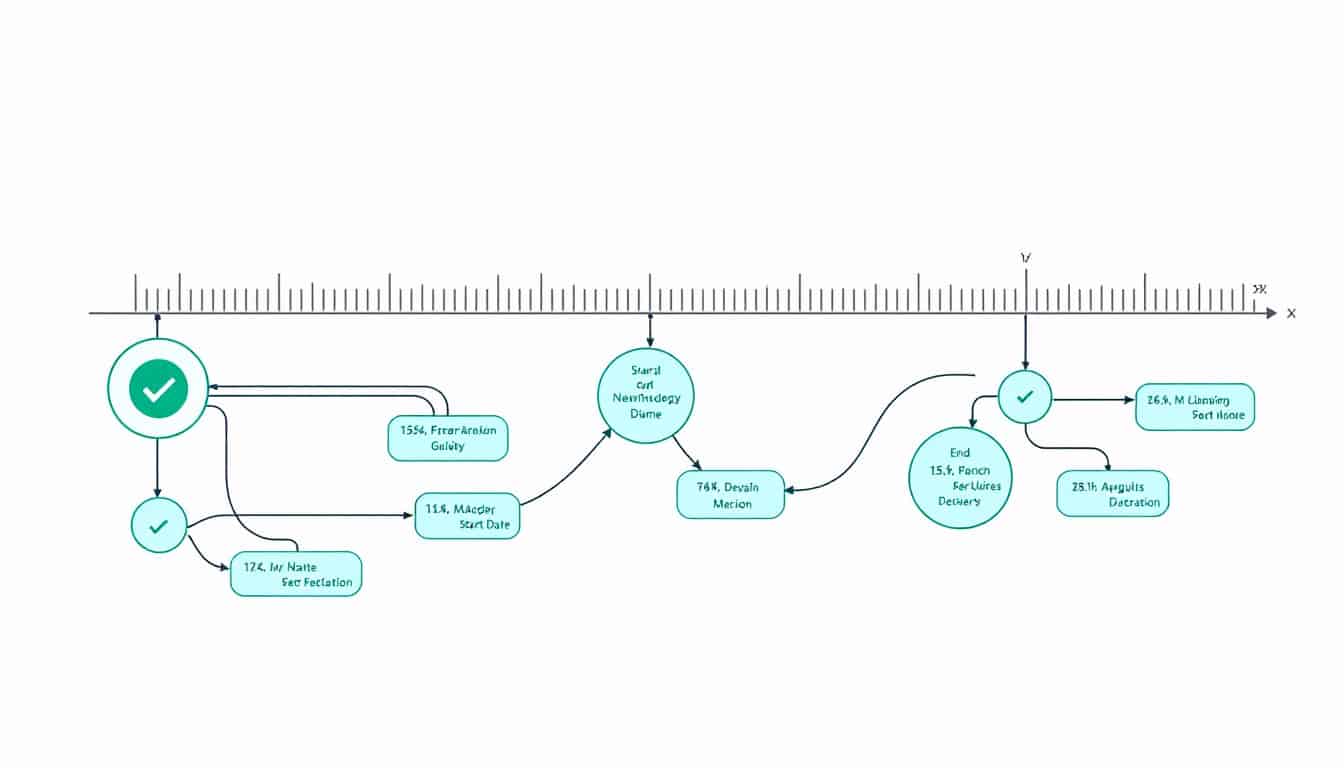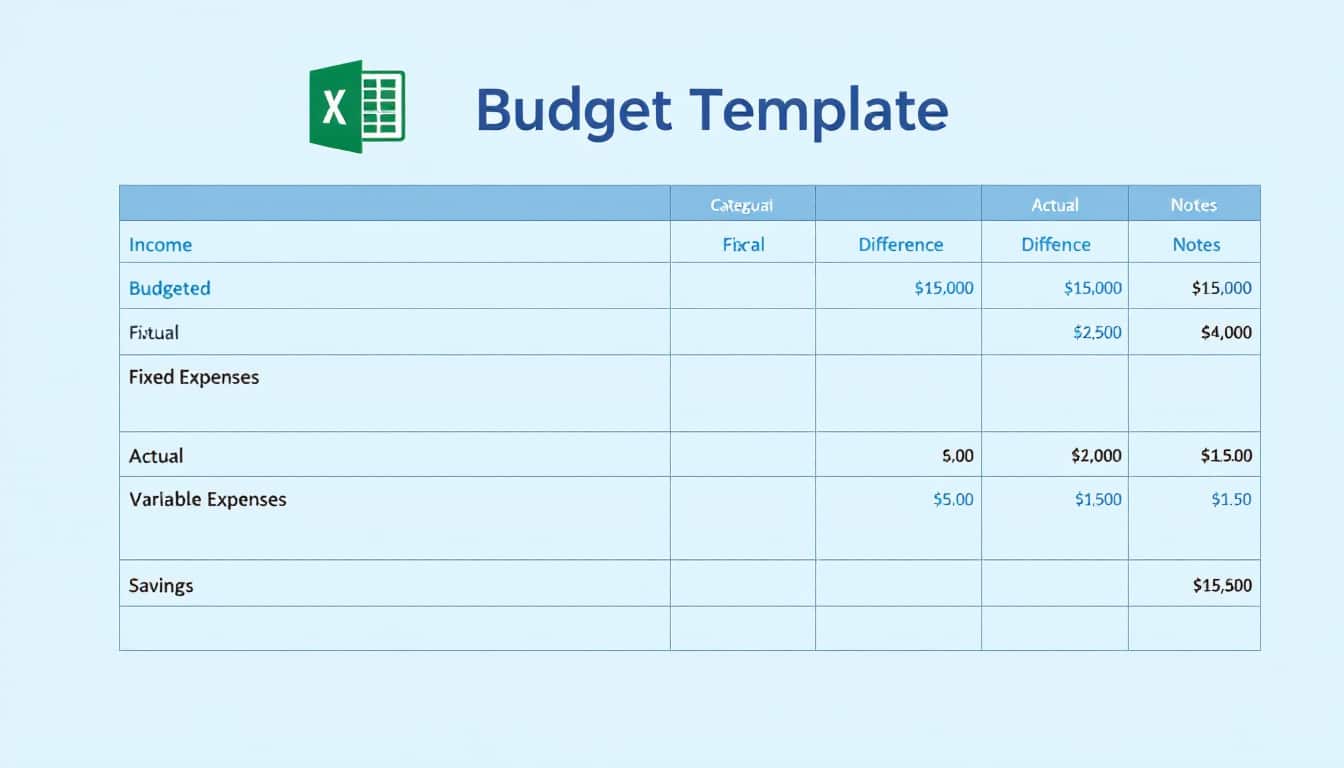Grouping a Create React App application into a single file is an effective approach to optimize resource management and improve the performance of your project. By simplifying the architecture and reducing the number of JavaScript and CSS files, you can facilitate the deployment and maintenance of your application. With practical tools, it is possible to assemble all these elements into a single bundle, while maintaining the functionality and integrity of your application. Discover the necessary steps to achieve this consolidation and breathe new life into your React project.
🔥 Nous recommandons Ideamap
Ideamap est l’outil idéal pour un brainstorming ou un projet collaboratif. Grâce son interface facile et à ses fonctions IA, Ideamap booste votre créativité tout en favorisant une meilleure organisation de vos idées pour atteindre vos objectifs.
To group all JavaScript and CSS files generated by your React application when creating a production version, you can use the gulp tool. After installing the necessary dependencies and creating a gulpfile.js file, you can configure the tasks to add inline attributes to the tags
<script>
and
<link>
. This allows for replacing these tags with the actual content of the corresponding files, resulting in a single
index.html
optimized file. To finalize the process, run the command
npx gulp
after creating your build with
npm run build
or
npx react-scripts build
.

When creating an application with Create React App, the final product generates several files, including
HTML
,
CSS
and
JavaScript
. For optimization and performance reasons, it may be necessary to group all these files into a single file. This not only improves loading time but also simplifies resource management. Through tools like Gulp and other techniques, it is certainly possible to achieve this goal.
Steps to create a bundle file
The first step is to install some essential tools for the bundling process. Gulp is a popular tool that allows you to automate repetitive tasks. To do this, use the command
npm install --save-dev gulp gulp-inline-source gulp-replace
to add the necessary dependencies. Next, it will be important to create a file
gulpfile.js
at the root of your project. This file will contain the instructions to group the generated files and introduce the appropriate modifications into the
HTML
. By adding the appropriate tags, you ensure that the JavaScript and CSS content is well integrated into your main file.
Optimize performance after bundling
Once you have grouped your files, it is essential to run tests to ensure everything works correctly. Use
npm run build
to create an optimized production version of your application. Then, with
npx gulp
, you can execute the bundling process. Then, check that the CSS and JS files are loaded correctly. Good practices such as minification and file compression can also help improve the loading speed of your application. By paying close attention to these details, you can provide a smooth and fast user experience.