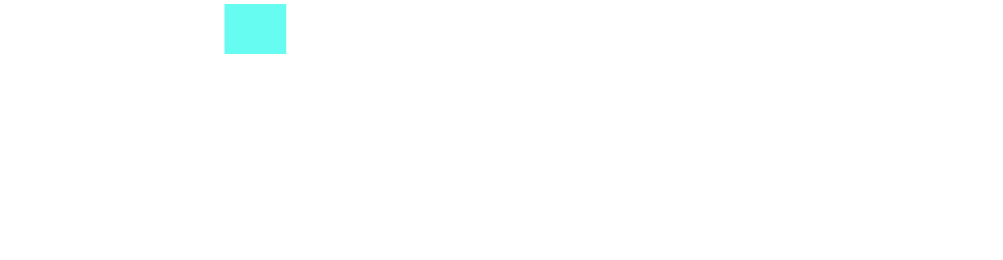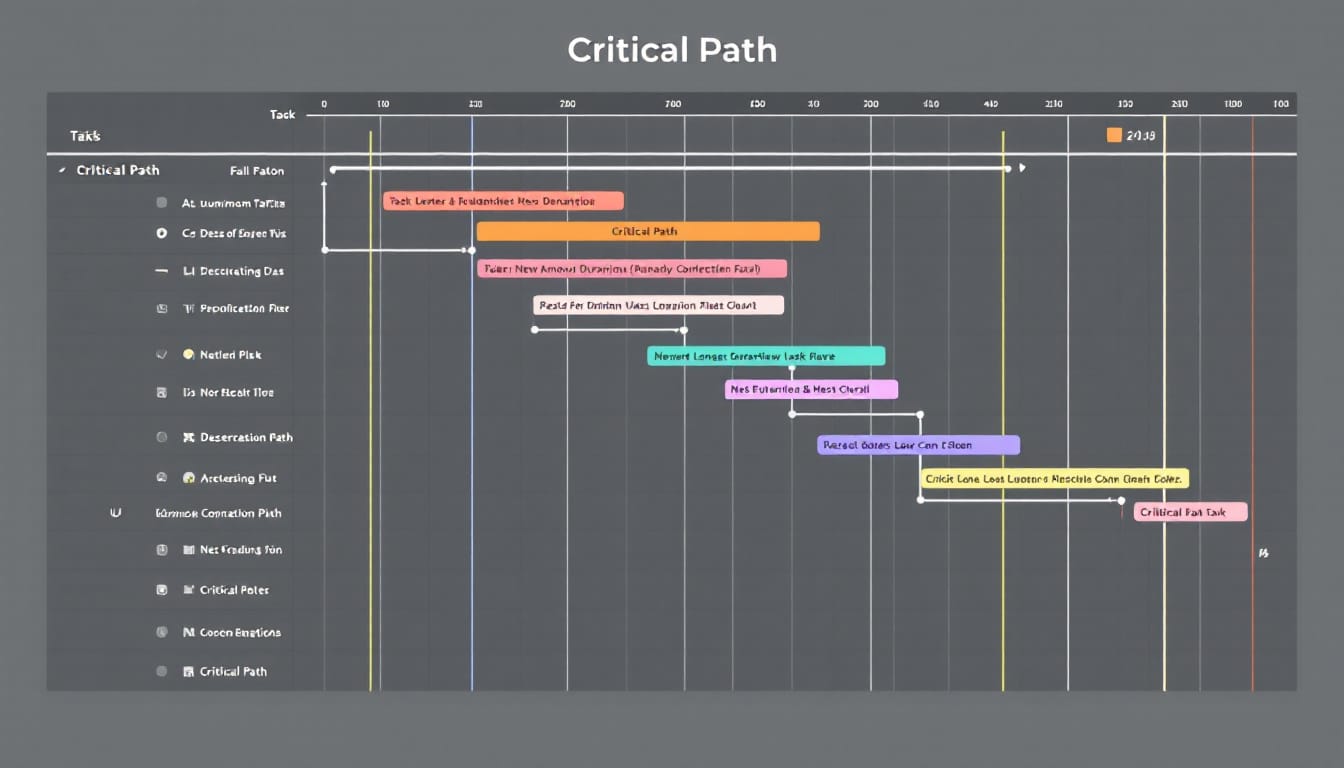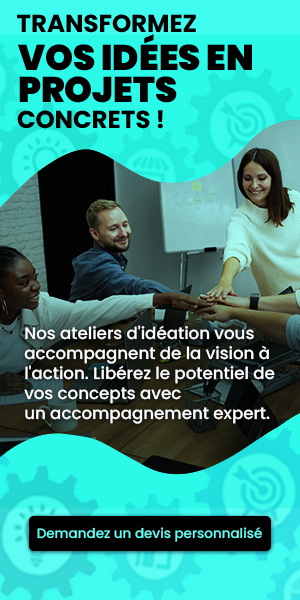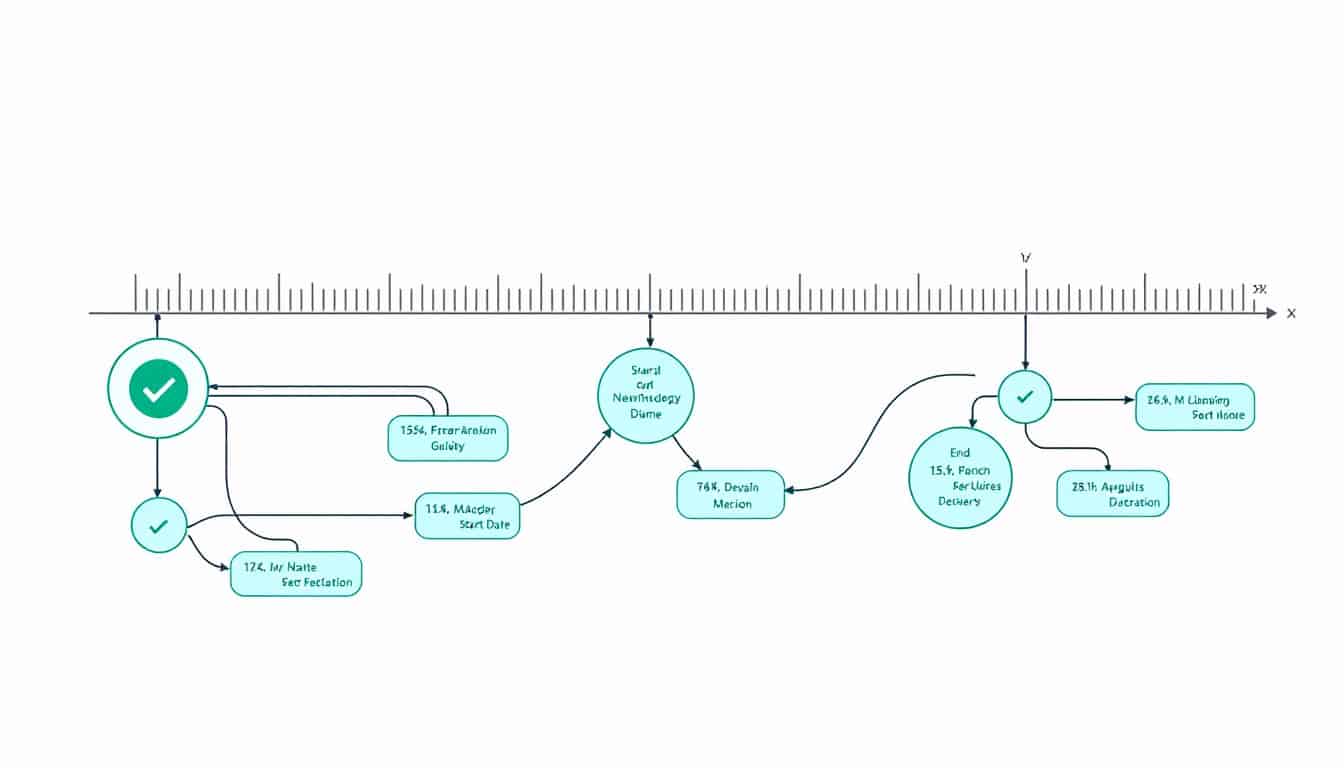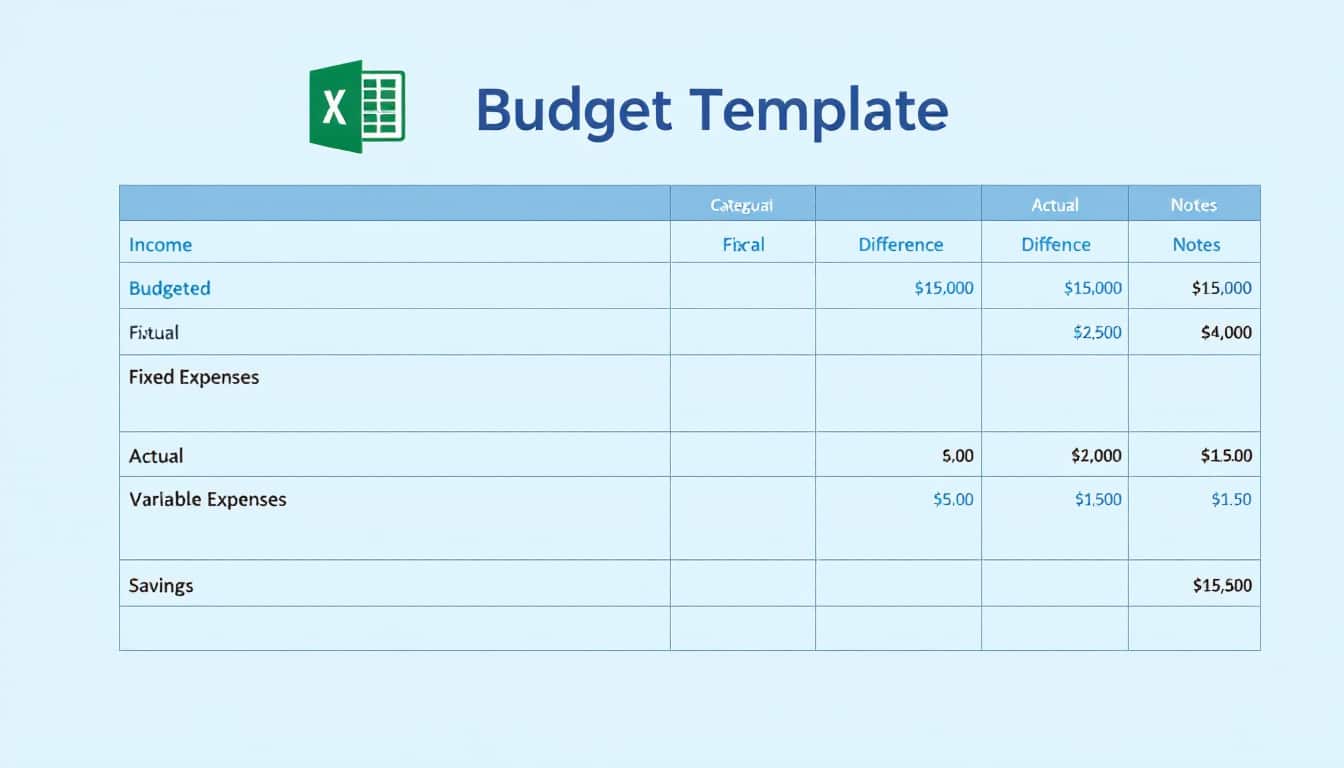Mastering project management involves clear and effective visualization of essential tasks. The Gantt chart proves to be an indispensable tool for this endeavor. Identifying the critical path allows for optimization of deadlines and allocated resources.
🔥 Nous recommandons Ideamap
Ideamap est l’outil idéal pour un brainstorming ou un projet collaboratif. Grâce son interface facile et à ses fonctions IA, Ideamap booste votre créativité tout en favorisant une meilleure organisation de vos idées pour atteindre vos objectifs.
In the dynamic world of project management, the ability to anticipate and solve challenges is crucial. Visualizing the critical path on a Gantt chart offers an essential strategic perspective for any team seeking to successfully execute its projects. This article explores this concept in depth, illustrated with concrete examples and practical models, in order to provide you with the necessary tools to enhance your project management.
Understanding the Critical Path: Definition and Importance
The critical path is a fundamental concept in project management, derived from the Critical Path Method (CPM). It represents the longest sequence of dependent tasks that determine the total duration of the project. In other words, any variation in the duration of the tasks on the critical path directly impacts the project’s end date.
For example, if a project has two task sequences: (A, C, E) totaling 37 days and (B, D, F) totaling 23 days, the sequence (A, C, E) constitutes the critical path. This means that any extension of these tasks will delay the project’s delivery. Understanding and identifying this path is essential for effective management of deadlines and resources.
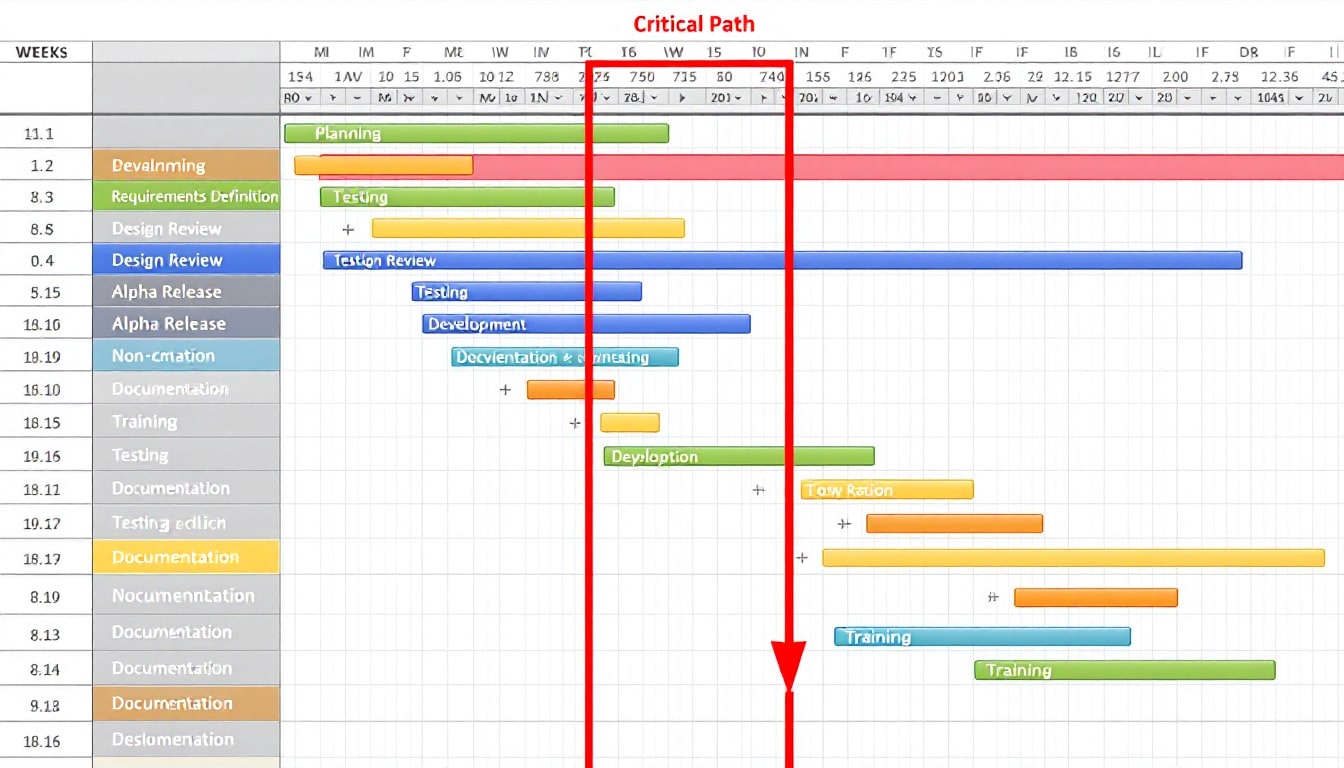
The Components of the Critical Path
The critical path diagram includes several key elements:
- ES (Early Start): The earliest possible start date of a task.
- EF (Early Finish): The earliest possible finish date of a task.
- LS (Late Start): The latest possible start date without delaying the project.
- LF (Late Finish): The latest possible finish date without delaying the project.
- Slack: The available time to delay a task without affecting the overall project.
These elements allow for the calculation of the critical path and identification of tasks that require special attention to avoid any delays.
The Importance of the Critical Path in Gantt Charts
Incorporating the critical path into a Gantt chart provides valuable oversight for project planning and monitoring. It allows you to:
- Identify essential tasks that cannot be delayed without impacting the overall project.
- Optimize resource management by focusing efforts on critical activities.
- Anticipate risks by detecting potential bottlenecks.
Using tools like Microsoft Project or Asana, project managers can automate the detection of the critical path, thereby reducing the risk of human errors and improving the overall efficiency of the project.

Impact on Decision-Making
The critical path directly influences strategic decisions regarding resource allocation and task prioritization. By knowing the critical tasks, managers can redirect resources in case of delays, adjust priorities, or reconfigure the schedule to keep the project on track.
Furthermore, this approach facilitates better communication within the team, clarifying responsibilities and clearly defining the objectives to be achieved for each stage of the project.
Steps to Identify the Critical Path on a Gantt Chart
Visualizing the critical path in a Gantt chart requires a series of methodical steps. Here is a detailed guide to achieve this:

1. List of Project Tasks
Start by listing all the tasks necessary to complete the project. Use a Work Breakdown Structure (WBS) to organize these tasks hierarchically and identify dependencies between them.
2. Define Duration and Dates
For each task, estimate the time required for its completion and set the start and end dates. It is critical to obtain realistic estimates by consulting team members and drawing on similar past projects.
3. Identify and Link Dependencies
Determine the relationships between tasks, such as finish-to-start (FS) or start-to-start (SS), and establish the corresponding links in the Gantt chart. This allows you to visualize the order in which tasks need to be executed.
4. Calculate Float and Identify the Critical Path
Float represents the time that a task can be delayed without impacting the overall project. Tasks without float constitute the critical path. Tools like Smartsheet or Trello can automate this calculation, making the process faster and more accurate.
5. Add Project Milestones
Milestones mark key points in the project, helping to track progress and manage stakeholder expectations. While they are not essential for identifying the critical path, milestones provide better visibility on important stages of the project.
Popular Tools for Gantt Charts and Critical Path Analysis
The choice of tools for creating Gantt charts and analyzing the critical path can greatly influence the success of your project. Here is a selection of the most commonly used tools and their features:
- Microsoft Project: A powerful software offering advanced features for managing complex projects, including automatic identification of the critical path.
- Asana: Ideal for collaborative teams, Asana allows visualizing tasks and tracking their progress with effective integrations.
- Trello: Based on a card and board system, Trello is flexible and suited for small to medium-sized projects.
- Wrike: Offers robust features for task management and real-time collaboration, with advanced customization options.
- Smartsheet: Combines the functionality of a spreadsheet with project management tools, making it easy to create and visualize critical paths.
- Monday.com: Offers an intuitive interface and automations to simplify project management and visualization of dependencies.
- GanttPRO: Specialized in Gantt charts, GanttPRO is user-friendly and allows effective visual project management.
- TeamGantt: Known for its ease of use, TeamGantt enables teams to easily create interactive Gantt charts.
- ClickUp: An all-in-one solution that integrates task management, documents, and communications.
- ProjectLibre: An open-source alternative to Microsoft Project, offering similar tools for planning and tracking projects.
Each tool has distinct advantages. For example, Smartsheet stands out for its ability to manage complex projects thanks to its advanced resource management and real-time tracking features. Meanwhile, Asana promotes smooth collaboration within teams, facilitating the identification and tracking of the critical path.
Benefits of Using the Critical Path in Project Management
Incorporating the critical path into your project management practices brings numerous benefits:
- Improved Planning: By identifying crucial tasks, managers can develop more precise and realistic plans.
- Resource Optimization: Resources can be allocated more effectively, focusing on tasks that have the greatest impact on the project.
- Risk Reduction: Anticipating potential delays on the critical path allows for preventive measures to be implemented before major problems arise.
- Better Communication: A clear view of the critical path facilitates communication with stakeholders and team members, ensuring everyone is aligned on priorities.
- Effective Monitoring: By monitoring critical tasks, managers can assess the project’s progress in real-time and adjust plans accordingly.
Using tools like ClickUp or Wrike allows for integrating these benefits into a collaborative environment where adjustments can be made quickly and transparently.
A study conducted in 2024 revealed that teams systematically using the critical path in their Gantt charts observed a 30% reduction in project delays and a 25% improvement in resource efficiency. This statistic underscores the importance of this concept in modern and effective project management.
Practical Examples and Models of Gantt Charts
To illustrate the application of the critical path, let’s consider a software development project. The project includes the following steps:
1. Project Planning: Definition of objectives and deadlines.
2. Design: Development of mockups and software architecture.
3. Development: Programming of features.
4. Testing: Verification of performance and bug fixes.
5. Deployment: Production release of the software.
Using a Gantt chart, each step is represented by a horizontal bar whose length corresponds to its duration. The critical path is determined by identifying the sequence of steps that takes the longest time, for example, the development phase followed by testing and deployment.
A Gantt chart template for this project could be created using Monday.com or TeamGantt, adding dependencies between tasks to visualize the critical path. This ensures that deadlines are met and resources are allocated optimally.
Critical path templates available on Smartsheet provide a solid foundation for customizing and adapting the Gantt chart to the specific needs of each project.
Integration and Optimization of Gantt Charts in Management Tools
Modern project management tools increasingly integrate Gantt chart functionalities and critical path analysis. This integration facilitates planning, monitoring, and adjusting projects in real-time.
For example, GanttPRO and ProjectLibre offer user-friendly interfaces that allow for detailed Gantt chart creation, with automatic identification of the critical path. This reduces the time required to manually configure the critical path and minimizes the risk of errors.
Moreover, these tools offer advanced features such as resource management, cost tracking, and budget management, as well as customizable reporting. By combining these features, project managers can obtain a holistic view of project progress and make informed decisions quickly.
Customization and Collaboration
Customizing Gantt charts based on the specific needs of the project is essential to maximize their utility. Tools like ClickUp offer extensive customization options, allowing visualizations to be tailored to each team’s preferences.
Collaboration is also enhanced through features such as real-time comments, automatic notifications, and easy sharing of charts with stakeholders. This ensures smooth communication and better coordination among team members, which is crucial for keeping the project on the critical path.
Learn more about the critical path
#