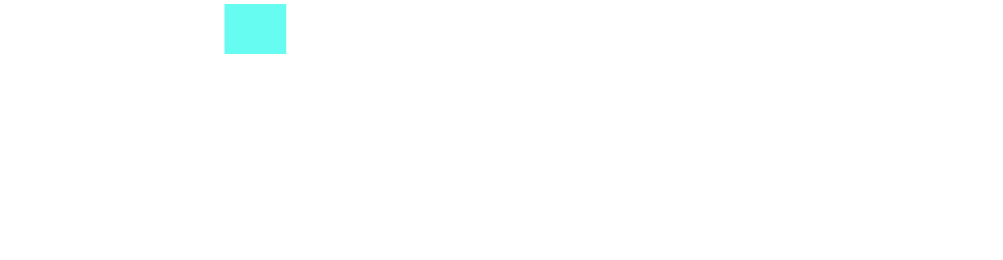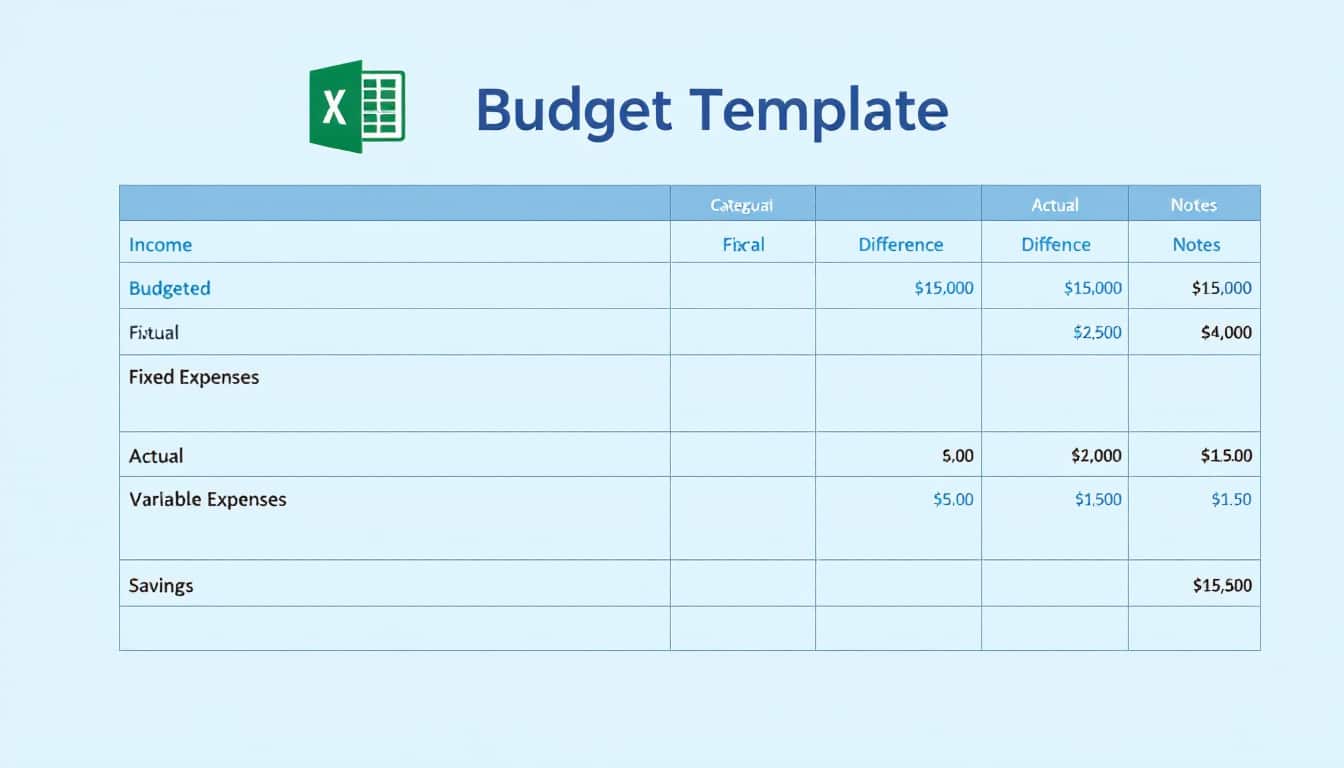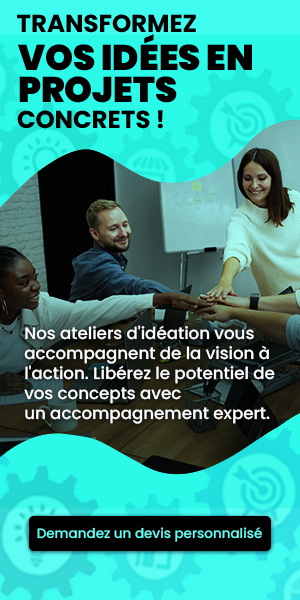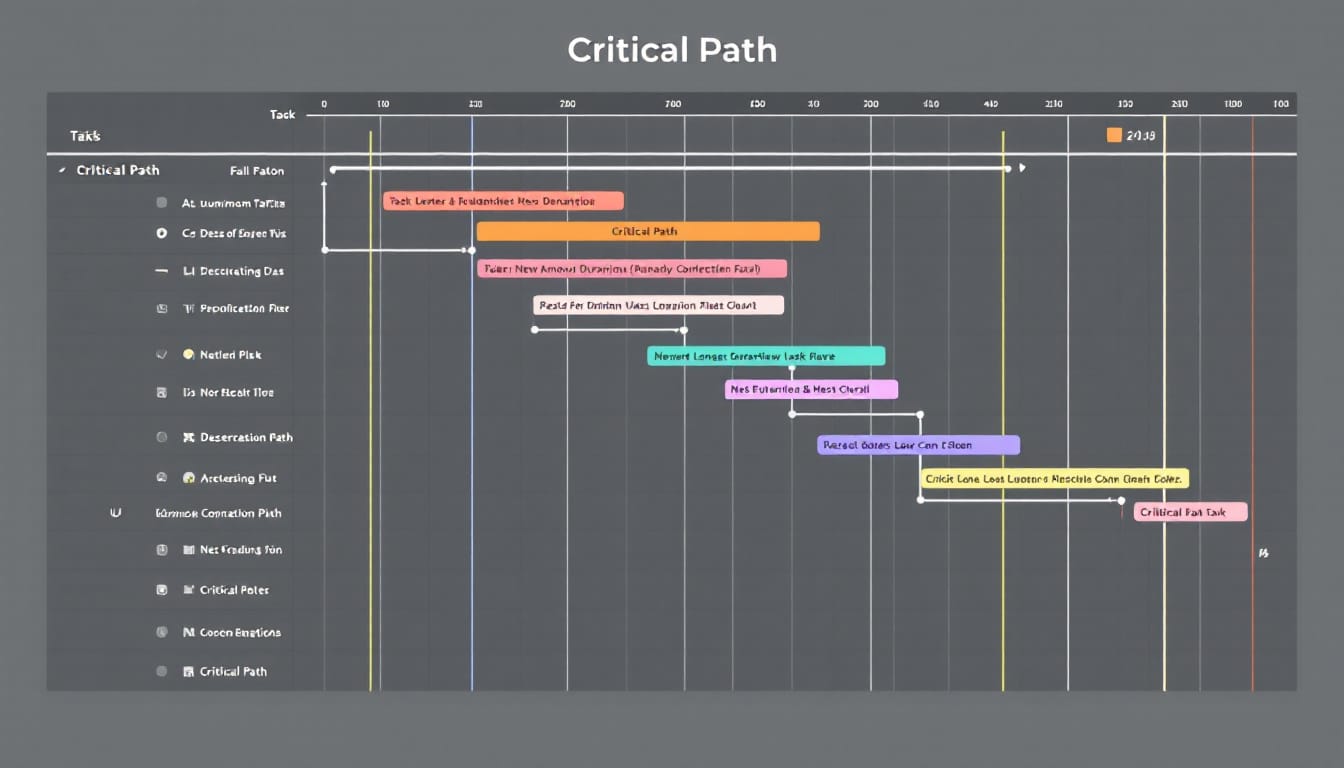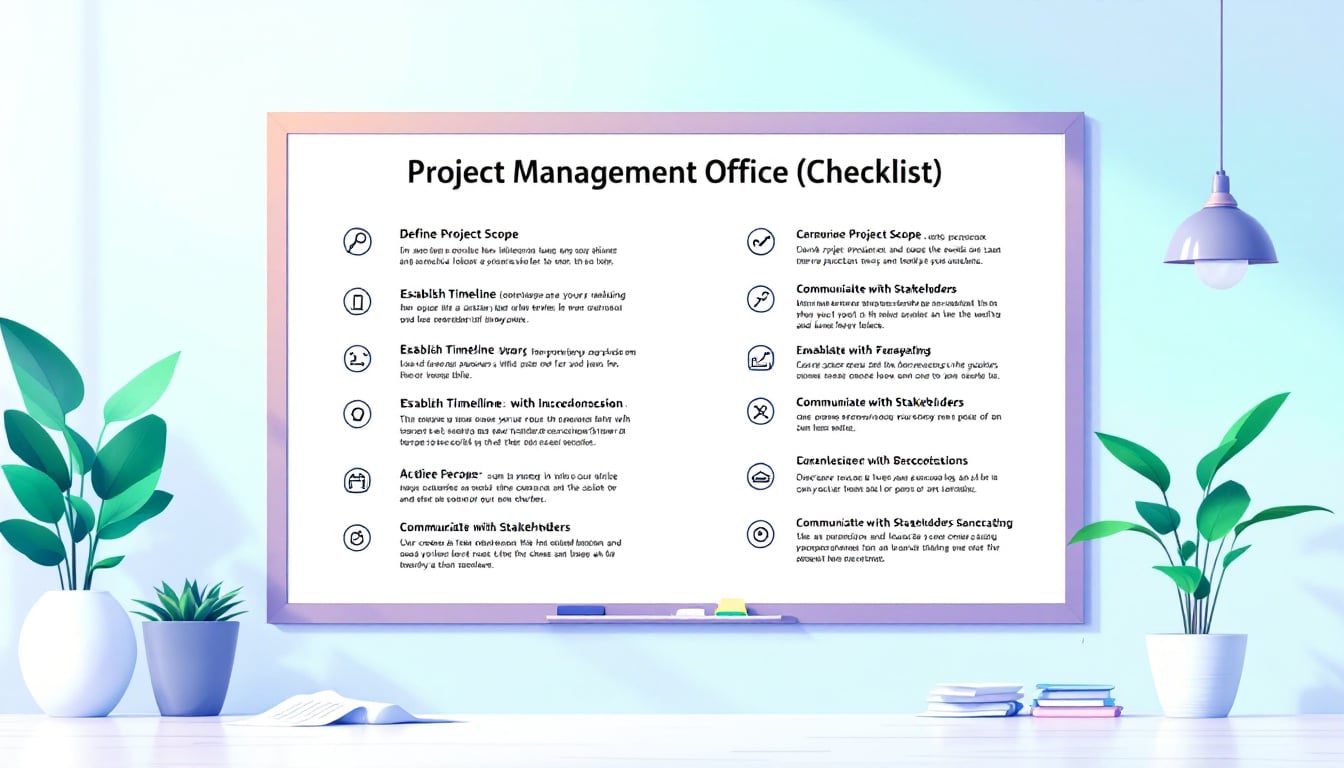Managing a project without a precise budget can quickly lead to overruns and unexpected delays. A well-designed budget model is essential to ensure the success of any business. Fortunately, there are powerful tools like Excel that facilitate this task.
🔥 Nous recommandons Ideamap
Ideamap est l’outil idéal pour un brainstorming ou un projet collaboratif. Grâce son interface facile et à ses fonctions IA, Ideamap booste votre créativité tout en favorisant une meilleure organisation de vos idées pour atteindre vos objectifs.
Budget planning is at the heart of project management. It allows for forecasting expenditures, controlling costs, and ensuring that resources are used efficiently.
In this article, discover why a project budget is indispensable, how to use a financial model in Excel, and where to download for free the best Excel tools for your projects.
Whether you are an experienced project manager or a novice looking to organize your ideas effectively, this guide provides you with the necessary resources to master your project finances.
Why a budget model is crucial for project management
A project budget constitutes the solid foundation upon which the success of any project rests. It provides an overview of expected expenditures and the resources needed, allowing project managers to plan realistically and make informed decisions.
Without a well-defined budget model, it becomes difficult to track actual expenditures against forecasts, which can result in cost overruns and jeopardize project objectives. For example, in a software development project, failing to allocate enough funds for human resources can delay delivery and increase labor costs.
Moreover, a budget model facilitates communication among the various stakeholders in the project. Investors, team members, and other interested parties can have a clear view of financial allocations, thereby enhancing transparency and trust.
According to a study by LeCoursGratuit, the majority of projects fail due to poor budget management. By using a structured budget model, managers can anticipate potential financial issues and adjust their plans accordingly.

Another essential advantage of a budget model is its role in assessing project performance. By comparing actual costs to forecasts, it is possible to quickly identify discrepancies and implement corrective actions. This not only helps to control expenditures but also optimizes the use of available resources.
Furthermore, a good budget model contributes to task prioritization. By clearly understanding the costs associated with each activity, managers can determine which tasks are essential and which can be adjusted or postponed in the event of budget constraints.
Ultimately, implementing a precise financial model in Excel or any other Excel tool not only allows tracking of expenses but also improves the strategic planning of the project. This translates to better resource allocation, reduced financial risks, and increased chances of project success.
In short, the importance of a budget model cannot be overstated. It is an indispensable tool for anyone looking to successfully carry out a project, ensuring rigorous and effective financial management.
The key elements of an effective project budget model
For a budget model to be truly effective, it must incorporate several essential elements covering all financial aspects of the project. Here are the crucial components to include in your model:
1. Cost estimation
Cost estimation is the first crucial step in creating a forecast budget. It involves identifying and forecasting all costs necessary to complete the project. This includes direct costs, such as materials and labor, as well as indirect costs, like overhead and administrative expenses.
Using an Excel spreadsheet allows for detailing each expense precisely, thereby facilitating cost tracking and management. For example, in a construction project, this could include the cost of building materials, workers’ wages, and equipment rental fees.
2. Resource allocation
Effective resource allocation is essential to avoid waste and optimize the use of available funds. A good financial model must clearly indicate which resources are allocated to each task or department.
For example, if a project involves several teams working on different phases, the budget must reflect the specific costs for each team, including salaries, travel expenses, and necessary equipment.

3. Expense tracking
Real-time expense tracking is another crucial element of an effective budget model. This allows for comparing actual expenditures against forecasts and identifying any potential discrepancies.
With Excel tools, it is possible to create visual dashboards that show expenditures against the budget. These visualizations help managers quickly spot areas where costs exceed expectations and take immediate corrective action.
4. Forecasting and adjustments
A good model should also include forecasting and adjustment mechanisms. This allows for anticipating changes and reacting accordingly. For example, if the cost of materials increases, the model should allow for automatic adjustments of other budget items to maintain financial balance.
This is particularly useful in dynamic environments where costs can fluctuate rapidly. By using advanced Excel functions, such as conditional formulas and automatic formatting, managers can keep their budget updated without constant manual effort.
5. Financial risk analysis
Risk analysis is an often-overlooked but essential component of a project budget. It allows for identifying potential financial risks and developing strategies to mitigate them.
In Excel, this analysis can be conducted by integrating hypothetical scenarios and assessing their impact on the overall budget. For example, determining how much additional time or extra resources would be needed in case of delays can help better prepare the project for uncertainty.
By integrating these key elements, a budget model becomes a powerful tool for proactive management of project finances. It provides a clear and detailed view of expenditures, facilitates decision-making, and increases the chances of project success.
To explore these points further and discover concrete examples, feel free to consult Modern PPT, which offers a variety of free Excel templates tailored to different types of projects.
How to use an Excel budget model for your project
Using an Excel budget model offers unparalleled flexibility and precision for managing a project’s finances. Here is a step-by-step guide to maximize the effectiveness of your model:
1. Downloading and customizing the template
The first step is to download for free a budget model suited to your needs. Platforms like Digital Factory offer a wide range of customizable Excel tools.
Once downloaded, customize the template according to the specifics of your project. This includes adding or removing expense categories, adjusting currency units, and integrating necessary formulas to automate calculations.
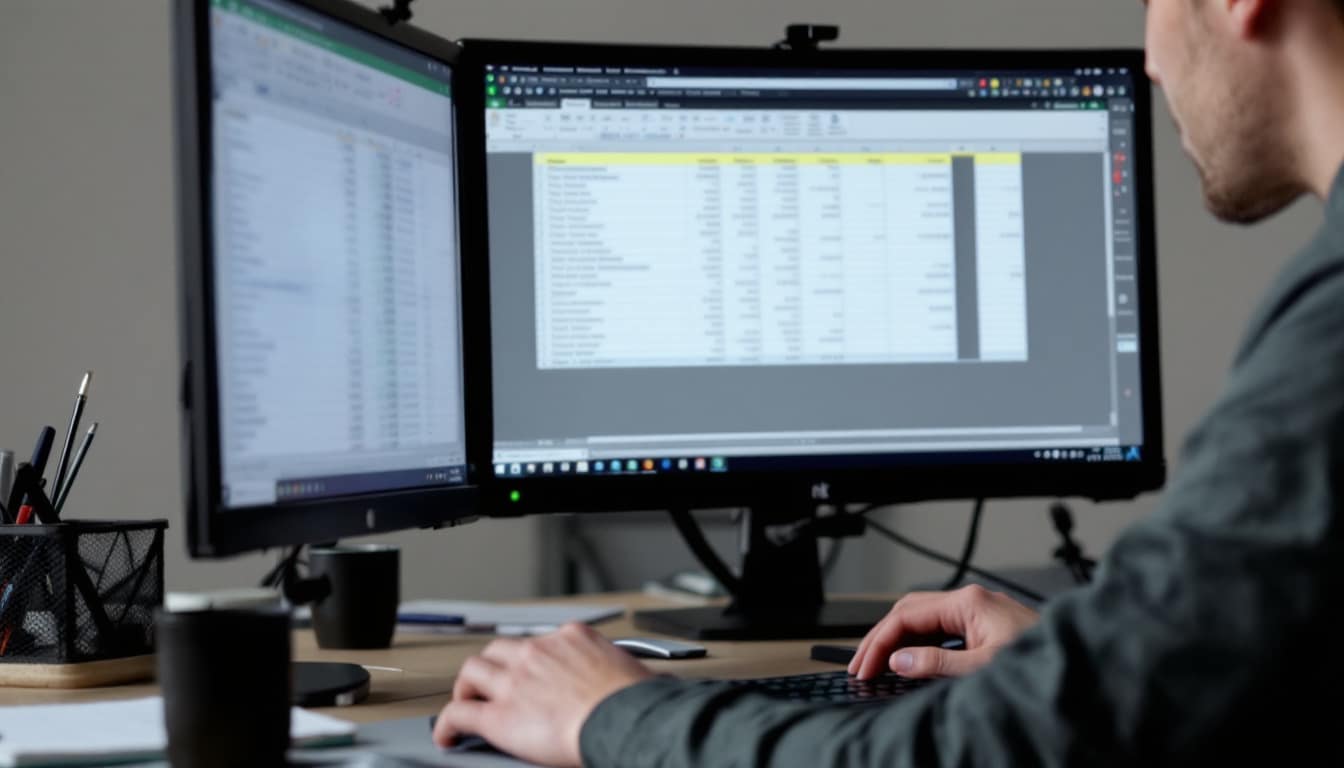
2. Data entry
Begin by entering all relevant information, such as estimated costs for each category, start and end dates for various phases of the project, and allocated resources. Make sure to enter accurate data to avoid calculation errors and ensure the reliability of your budget.
Utilize Excel features like drop-down lists and data validation to minimize entry errors and standardize inputs.
3. Regular tracking and updating
A forecast budget is only useful if it is regularly updated and tracked. Use your Excel model to record all actual expenses as they occur. This will allow you to compare actual costs against forecasts and adjust your budget accordingly.
With built-in charts and dashboards, Excel provides a clear visualization of financial discrepancies, facilitating quick and informed decision-making.
4. Variance analysis
Variance analysis involves examining the differences between planned costs and actual costs. This helps identify areas where expenditures are higher or lower than expected and understand the reasons behind those discrepancies.
For example, if the cost of materials is higher than expected, it might indicate a rise in market prices or an error in the initial estimate. By understanding these variances, you can adjust your future forecasts and improve the accuracy of your project budget.
5. Collaboration and sharing
One of the major advantages of Excel is its ability to facilitate collaboration. Share your budget model with team members and stakeholders to ensure total transparency. Use features like online sharing and comments to gather feedback and make changes in real-time.
Moreover, by using online storage services like OneDrive, you can ensure that all team members have access to the most recent version of the budget, thus avoiding conflicts and duplicates.
By following these steps, you can transform a simple spreadsheet into a powerful financial management tool, allowing you to control every financial aspect of your project with precision and efficiency.
To learn more about how to integrate these practices into your projects, check out the resources available on MGT-Tools, which offers practical tips and additional templates to optimize your budget management.
Advantages of downloading free Excel budget templates
Choosing free Excel budget templates offers numerous advantages, particularly for project managers looking to optimize their resources without burdening their budget.
Accessibility and ease of use
Free Excel tools are widely accessible and easy to use, even for those without in-depth expertise in financial management. They offer an intuitive interface and pre-configured features that simplify budget creation and tracking.
For example, Business Plan Excel offers easy-to-customize financial models, allowing users to focus on strategic planning rather than on setting up complex formulas.
Time savings
Downloading a ready-to-use budget model saves valuable time. Instead of creating a budget from scratch, you can use a preformatted template that suits your specific needs, thus accelerating the planning process.
This is particularly beneficial in dynamic project environments where deadlines are tight and the speed of budget setup can have a direct impact on project launch and progression.
Reliability and accuracy
Free Excel budget templates are often designed by project management experts, ensuring their reliability and accuracy. They incorporate automated formulas and calculations that minimize human error and provide more precise financial estimations.
Additionally, these templates are regularly updated to reflect best practices and market developments, allowing you to benefit from the latest innovations in budget management.
Flexibility and customization
Another major advantage of free templates is their flexibility. They can be easily customized to fit the specifics of each project, whether it is a small initiative or a large corporate project.
For example, Smartsheet offers a variety of Excel templates that can be adjusted based on your project’s specific needs, including sections for contingencies, recurring costs, and specific resource allocations.
Support and community
By downloading free Excel budget templates, you often join a community of professionals who share tips, tricks, and enhancements for these tools. This can be an invaluable resource for solving specific problems and continuously improving your budget management.
Sites like ClickUp not only offer free templates, but also forums and blogs where users can share their experiences and optimize the use of these Excel tools.
Financial savings
Finally, using free templates allows for significant cost savings, especially for small businesses or sole entrepreneurs with limited resources. By avoiding costs related to purchasing expensive software or developing custom models, you can allocate your funds to other essential aspects of the project.
In conclusion, downloading free Excel budget templates is a smart strategy to optimize the financial management of your projects while benefiting from reliable, flexible, and easy-to-use tools.
To explore more free templates, visit MGT-Tools and discover a variety of options tailored to your specific needs.
Integrating your Excel budget model into your project management tools
Integrating an Excel budget model into your project management tools can significantly improve the efficiency and consistency of your financial processes. Here’s how to proceed:
Synchronization with management software
Many project management software solutions offer integration features with Excel, allowing budget data to be automatically synchronized with other project aspects, like schedules and tasks. This synchronization ensures that all financial information is up-to-date and accessible in real-time.
For example, by using tools like Microsoft Office, you can link your financial model Excel with planning tools such as Microsoft Project, thereby facilitating the overall project tracking.
Automation of updates
Automating updates to your budget via Excel significantly reduces the time and effort required to keep your budget current. By using macros and VBA (Visual Basic for Applications) scripts, you can set up your Excel spreadsheet to update automatically based on changes made in other management tools.
This ensures data consistency and minimizes the risk of human errors, allowing you to focus on more strategic aspects of your project.
Using dashboards
Dashboards are powerful tools for visualizing budget data and making informed decisions. By integrating your budget model into project management software equipped with advanced visualization capabilities, you can create dynamic dashboards that provide an instant overview of your project’s financial health.
These dashboards can include charts, key performance indicators (KPIs), and automatic alerts for budget discrepancies, thereby facilitating proactive management.
Real-time collaboration
Integrating your Excel budget into collaborative platforms allows all team members to access and update financial information in real-time. This fosters transparent communication and ensures that each member is informed of budget changes as soon as they occur.
Tools like Tomorrow Ideation offer solutions for effectively sharing and collaborating on your budget models, ensuring that all stakeholders have access to the most recent information.
Advanced analysis and reporting
By integrating your Excel financial model with project management tools, you can perform advanced financial analyses and generate detailed reports. These analyses can include cash flow projections, return on investment (ROI) evaluations, and cost analysis by task or department.
The generated reports can be customized to meet your project’s specific needs and can easily be shared with stakeholders for better decision-making.
Practical example
Imagine you are managing a mobile app development project. By integrating your Excel budget model with project management software like ProjectManager, you can track real-time expenditures related to development, marketing, and support. With automated dashboards, you can quickly identify if development costs exceed forecasts and adjust resources accordingly to avoid a budget overrun.
This integration not only helps maintain a clear overview of the project’s finances but also improves responsiveness and adaptability to unforeseen circumstances.
In summary, integrating your Excel budget model into your project management tools enhances your ability to effectively manage finances, improves collaboration, and ensures the overall success of your initiatives.
To learn more about integration methods and best practices, consult the comprehensive guide available on Tomorrow Ideation.