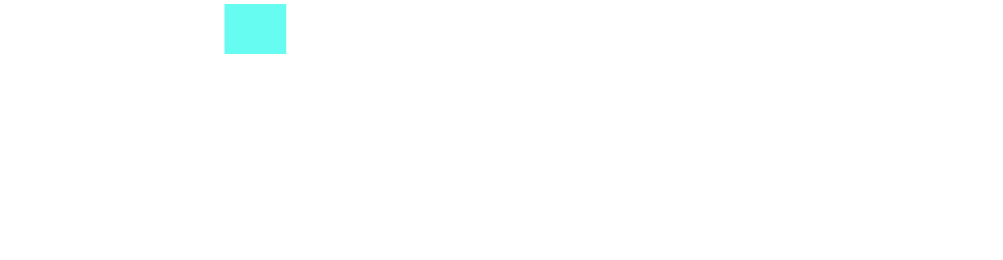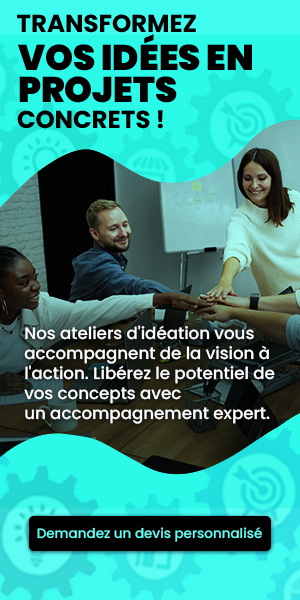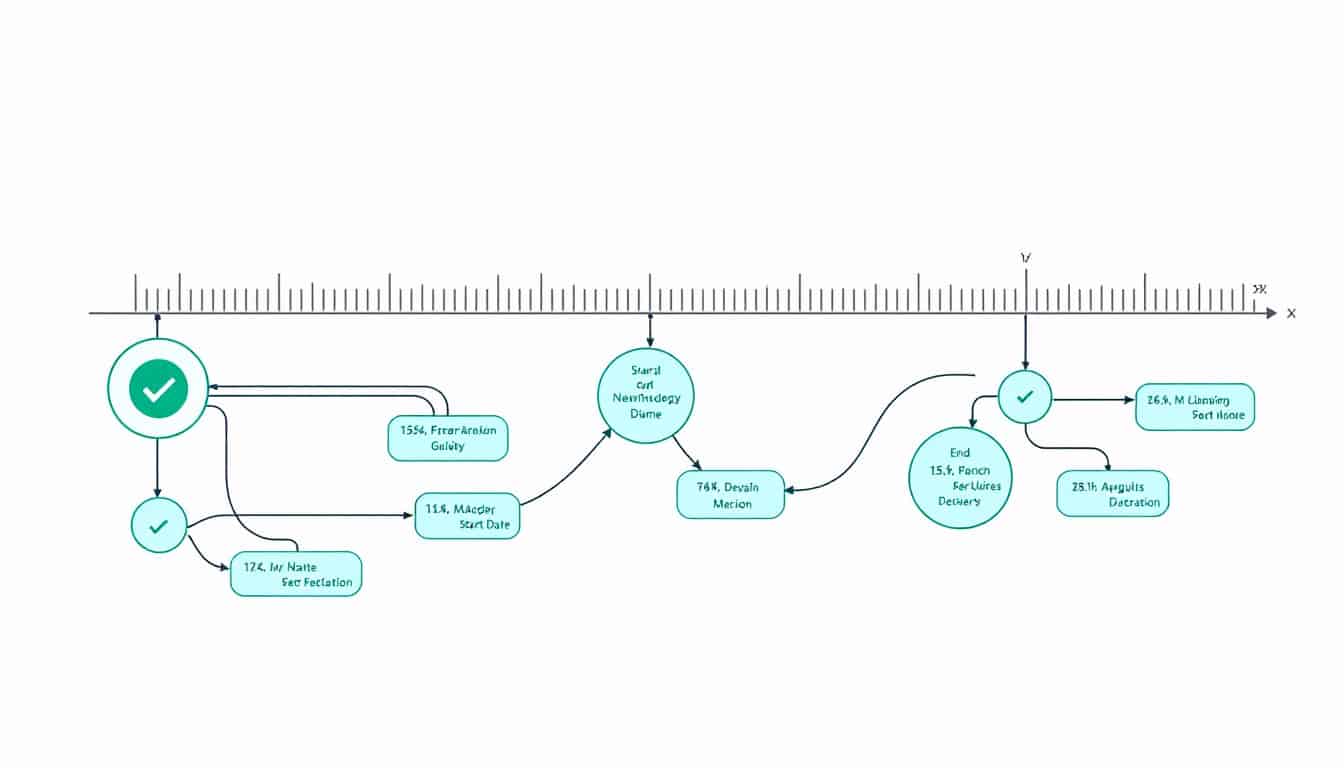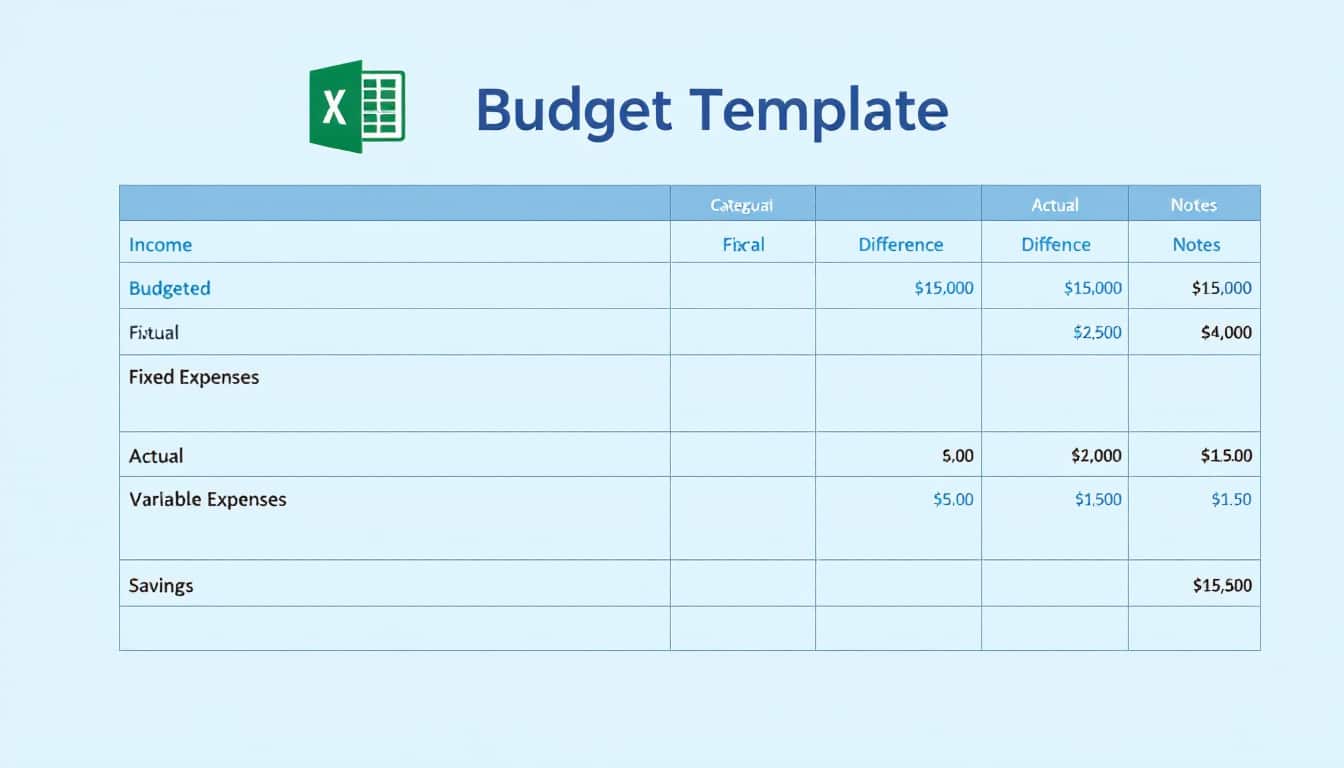Microsoft Project for the Web is an essential tool for project management, offering a multitude of features that facilitate planning and organizing tasks. However, like any software, it has its advantages and disadvantages that deserve exploration, particularly its cost and complexity of use. In this dynamic landscape, there is also a range of alternative solutions, from free options to more tailored platforms to meet specific needs. We will dive into the key aspects of Microsoft Project for the Web, highlighting its strengths, weaknesses, and the best alternatives to consider.
🔥 Nous recommandons Ideamap
Ideamap est l’outil idéal pour un brainstorming ou un projet collaboratif. Grâce son interface facile et à ses fonctions IA, Ideamap booste votre créativité tout en favorisant une meilleure organisation de vos idées pour atteindre vos objectifs.
|
IN BRIEF
|
Microsoft Project for the Web: A High-Performance Management Tool
In a world where project management is essential, Microsoft Project for the Web stands out as an interesting solution to optimize task organization. This article reviews the advantages and disadvantages of this software while offering alternatives that might better suit your needs.
Advantages of Microsoft Project for the Web
Using Microsoft Project for the Web comes with many benefits. Firstly, it allows for increased visibility of projects. With clear dashboards and intuitive graphs, project managers can track progress in real-time, thereby facilitating informed decision-making.
Secondly, this software optimizes resource utilization. By clearly displaying tasks and the people assigned to each of them, it prevents overloads or underuse, ensuring balanced workforce management.
It’s also worth mentioning its compatibility with other Microsoft tools. For those already using applications like Teams or OneDrive, the integration is seamless and enhances work ergonomics. This increases the efficiency of information sharing between teams.
Disadvantages of Microsoft Project for the Web
However, Microsoft Project is not without its flaws. One of the main disadvantages is its high cost, especially for small businesses and freelancers. Indeed, the pricing can be considered prohibitive compared to the features offered.
Moreover, although the features are rich, the learning curve can be steep for some users. The interface, while simplified, requires some adjustment time, which can hinder adoption by new users.
Finally, Microsoft Project can sometimes be perceived as heavy in terms of development. For those looking for lightweight software, other options may seem more appealing.
Best Alternatives to Microsoft Project for the Web
In a market where diversity of tools is key, several alternatives to Microsoft Project stand out. Monday.com is one of the top suggestions, with its intuitive interface that facilitates access without requiring extensive training. This software focuses on a visual and collaborative approach, making it particularly suitable for dynamic teams.
Another appreciated alternative is Jira, a tool developed by Atlassian. Jira is renowned for its agile project management and is particularly effective for development teams. Its interface allows tracking tasks and quickly adjusting priorities.
For those seeking lower-cost solutions, there are also free options, such as Trello. This tool, based on the Kanban board system, offers simple and effective project management, well-suited for small teams or simple projects.
Finally, you can explore other software such as Basecamp or ClickUp, which offer varied features depending on your specific project management needs.
“`