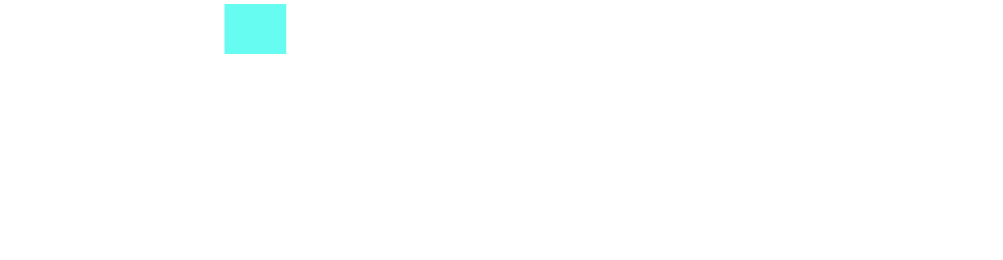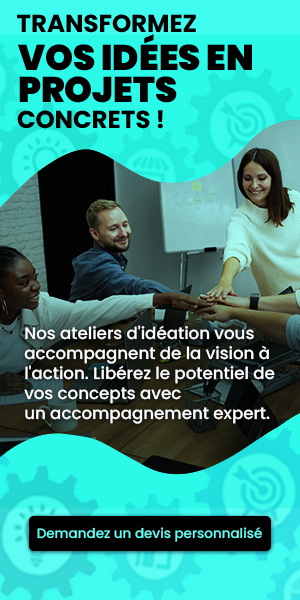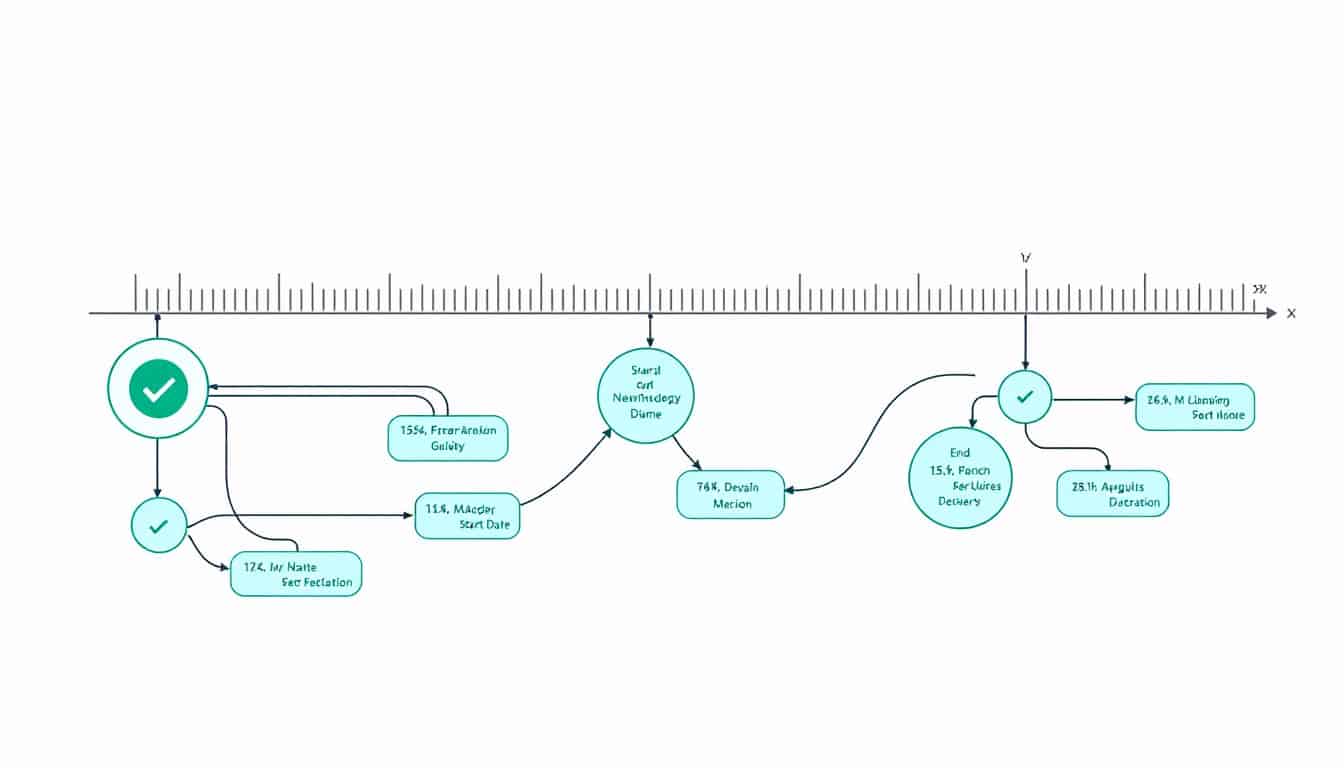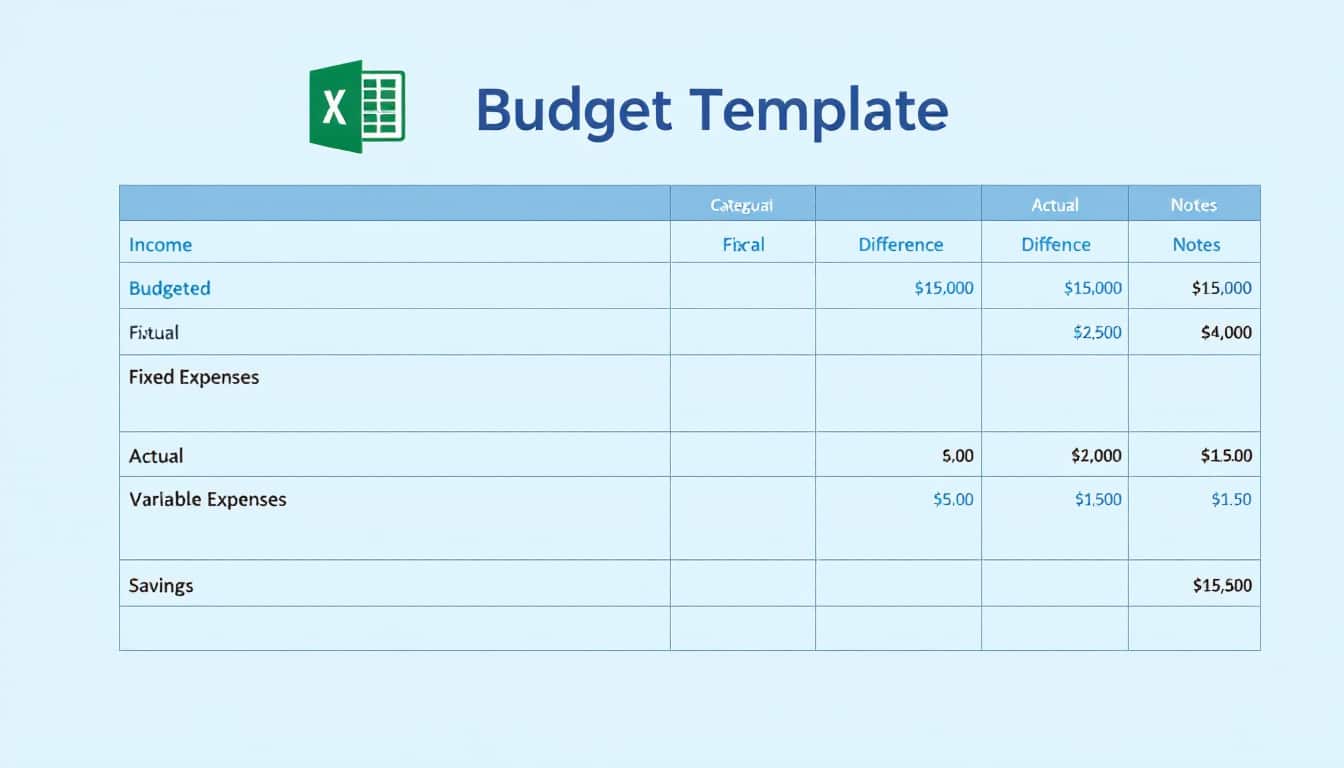In the dynamic world of project management, Salesforce offers a multitude of tools to optimize task organization and tracking. Choosing the right tool can transform the way a team collaborates and manages its projects. Let’s explore together the most effective options, tailored to the varied needs of users, to maximize efficiency and productivity.
🔥 Nous recommandons Ideamap
Ideamap est l’outil idéal pour un brainstorming ou un projet collaboratif. Grâce son interface facile et à ses fonctions IA, Ideamap booste votre créativité tout en favorisant une meilleure organisation de vos idées pour atteindre vos objectifs.
The best project management tools for Salesforce offer a variety of features suited to team needs. Among them, ProjectManager stands out with its resource tracking tools, Gantt charts, and real-time task management, suitable for complex projects. Mission Control also allows for deep customization with tracking and collaboration tools, although it may be challenging for new users. Inspire Planner is ideal for small teams seeking an intuitive interface, while Klient PSA focuses on service management and cost tracking. Other tools like TaskRay and Cloud Coach offer varied features but may have limitations for more robust projects. Together, these tools help companies optimize their project management within the Salesforce ecosystem.

Salesforce has established itself as an essential platform for companies looking to optimize their project management. Indeed, although Salesforce is primarily a customer relationship management (CRM) tool, there are several third-party applications that enhance its essential features. These tools enable better tracking of projects and ensure valuable alignment between teams. By browsing the Salesforce AppExchange, users can explore a multitude of solutions tailored to their specific needs.
third-party applications for effective management
The constant updates of AppExchange bring new tools aimed at boosting team productivity. Among these applications, some of the most well-known include ProjectManager and Klient PSA, each with its own characteristics. For example, ProjectManager stands out with its visual dashboards that allow for real-time management, while Klient PSA remains a favorite for its close integration with the billing needs of service companies. By recognizing the strengths and limitations of these applications, it becomes easier for users to make informed choices.
key features to look for
To get the most out of the project management tools available on Salesforce, certain features should be prioritized. It is essential to look for applications that integrate time tracking, resource management, and customizable dashboards. Users should also ensure that the chosen application facilitates collaboration among team members through integrated communication tools. The best solutions on the market come with an intuitive interface while offering advanced integration options with other popular software.