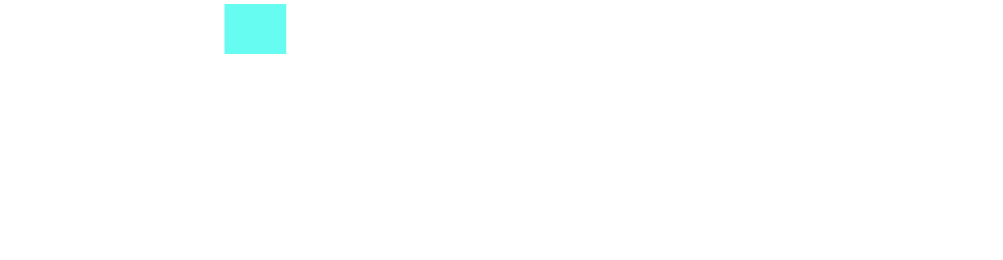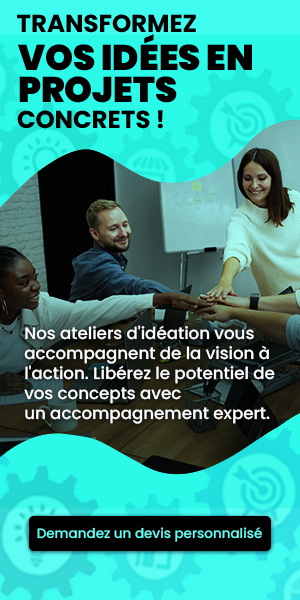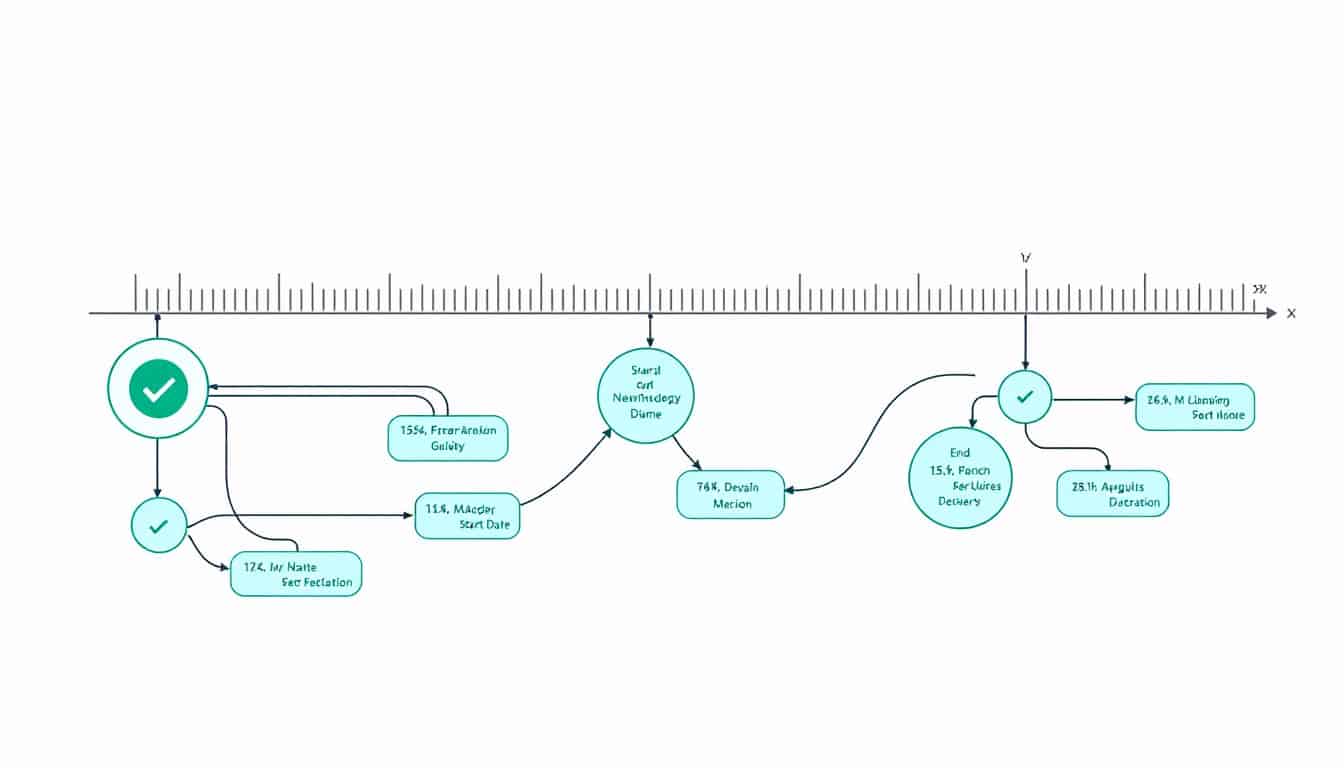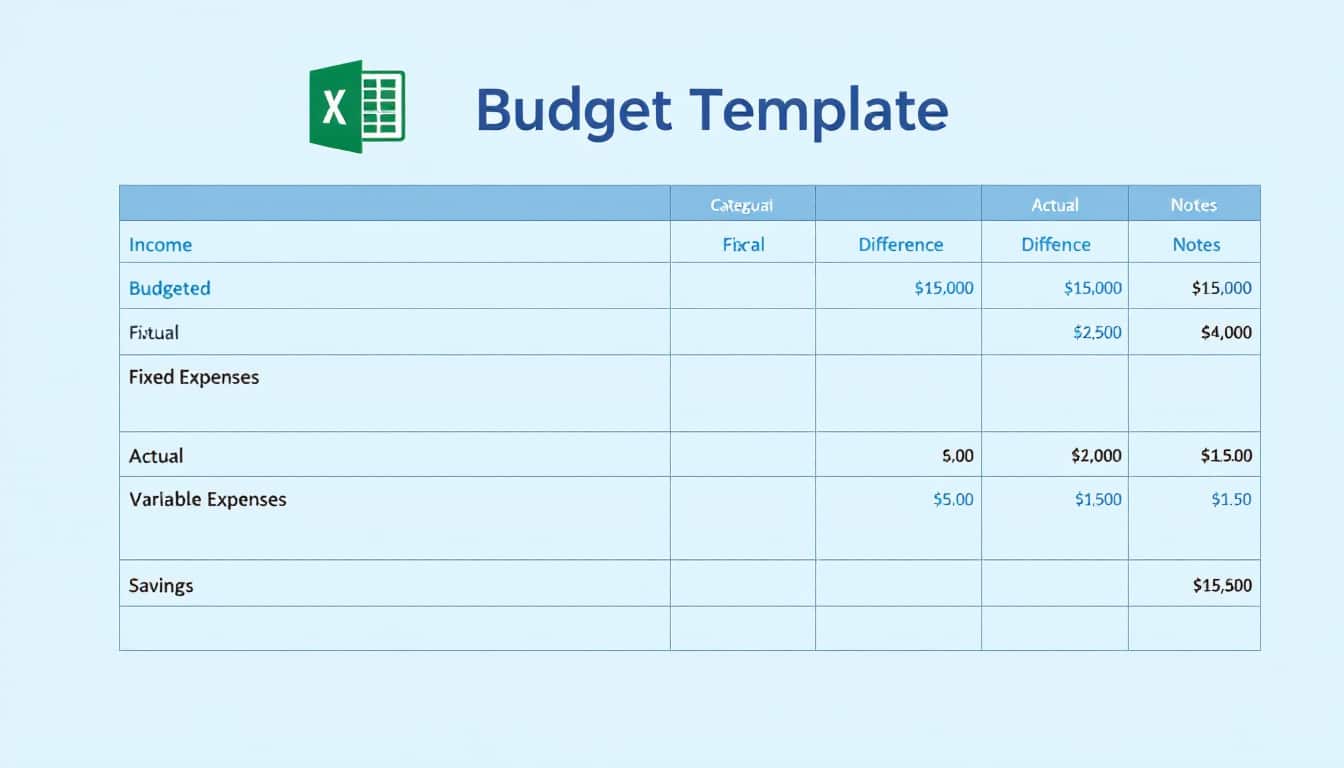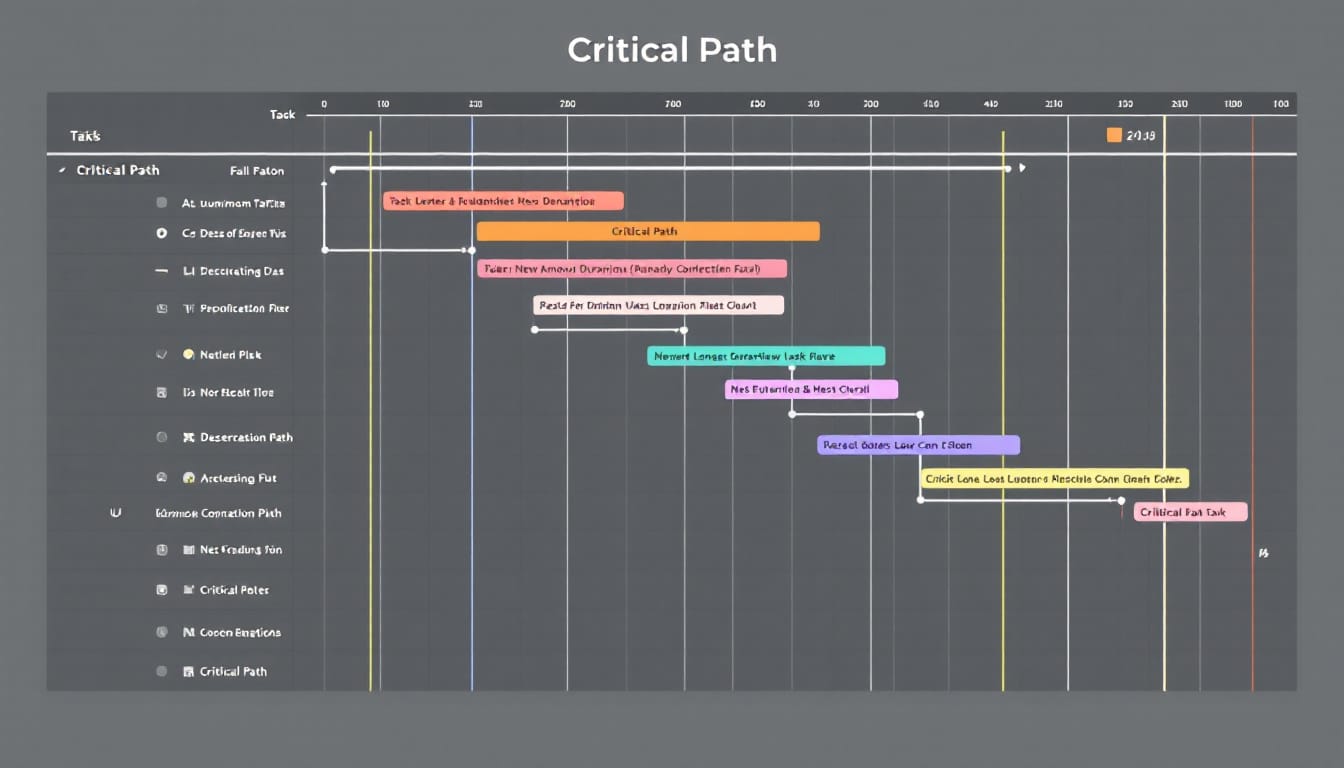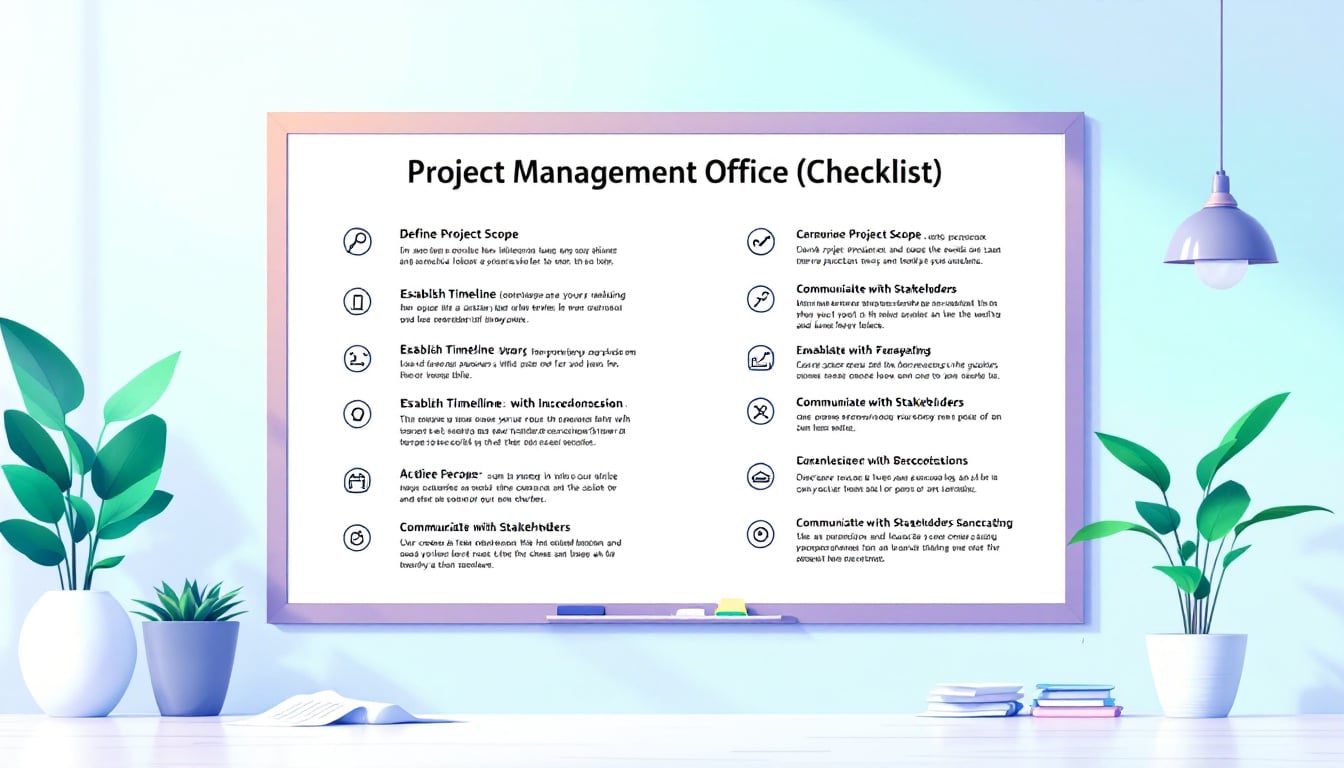Gantt charts transform the way projects are planned and tracked. They provide a clear visual representation of tasks and their progress. Adopted by various sectors, these tools enhance efficiency and collaboration within teams.
Whether you are starting out in project management or looking to refine your skills, Gantt charts are essential. They allow for a structured visualization of deadlines, dependencies, and resources. With this representation, managers can anticipate obstacles and adjust plans in real time. Integrating Gantt charts into your work methodology can significantly improve the success of your projects.
🔥 Nous recommandons Ideamap
Ideamap est l’outil idéal pour un brainstorming ou un projet collaboratif. Grâce son interface facile et à ses fonctions IA, Ideamap booste votre créativité tout en favorisant une meilleure organisation de vos idées pour atteindre vos objectifs.

Introduction to the Gantt Chart in Project Management
The Gantt chart is an essential tool in project management, allowing the visualization and planning of the different stages of a project in a clear and structured manner. Created in the early 20th century by Henry Gantt, this chart has become one of the most widely used diagrams across various sectors, from construction to technology. By representing the tasks of a project on a timeline, the Gantt chart facilitates the coordination of efforts and ensures adherence to deadlines and budgets.
Whether you are an experienced project manager or a beginner looking to master the basics, this practical guide will provide you with all the keys to effectively use the Gantt chart. We will cover its main components, benefits, available tools, and tips for optimizing your use.
To deepen your knowledge, feel free to consult our complete guide on Gantt charts, which offers examples and practical templates tailored to different industries.
Why Use a Gantt Chart?
The Gantt chart provides an overview of the project, allowing for a quick visualization of the status of tasks and identification of any delays or work overloads. It is an essential tool for several reasons:
- Planning and organization: By listing all tasks necessary for the completion of the project and laying them out on a timeline, the Gantt chart helps to structure the work logically and sequentially.
- Progress tracking: Thanks to bars representing the duration of tasks, it is easy to monitor progress and compare the initial plan with reality.
- Resource management: By visualizing workload periods for each resource, the chart allows for optimizing team and material allocation.
- Communication: It serves as an effective communication tool among team members and stakeholders, ensuring a common understanding of objectives and deadlines.
Using a Gantt chart also helps to anticipate potential issues and adjust the schedule accordingly, increasing the chances of project success. To discover the best project management tools that include Gantt charts, check out our list of the 17 best project management graphics.
The Main Components of a Gantt Chart
A Gantt chart consists of several key elements that visually represent the project schedule:
- The task list: Usually located on the left side, this list details all activities necessary for the completion of the project. Each task can be accompanied by subtasks for finer organization.
- The timeline: Placed horizontally, it indicates the time periods corresponding to each task, allowing for visualization of the duration and deadline of each activity.
- The task bars: Representing the expected duration of each task, these bars lengthen or shorten based on actual progress, facilitating progress tracking.
- The dependencies: Illustrated by arrows or lines connecting tasks, they show the order in which activities must be performed and how they influence each other.
- The milestones: Significant points in the project indicating key stages or important deliverables. They serve as markers for assessing overall progress.
Understanding these components is essential for creating and effectively interpreting a Gantt chart. To learn more about the different types of project management graphics, visit our section on alternatives to Gantt charts.
How to Create an Effective Gantt Chart
Creating an effective Gantt chart requires careful planning and wise use of available tools. Here are the key steps to achieve this:
1. Define the project objectives
Before you start developing the chart, it is crucial to clearly define the objectives and deliverables of the project. This allows you to determine which tasks should be included and structure the chart logically.
2. Identify tasks and subtasks
Make a comprehensive list of all tasks necessary for the completion of the project. Break down complex tasks into subtasks for better management and distribution of work.
3. Estimate task durations
For each task, estimate the time required for its completion. This estimation should be realistic to avoid delays and work overload.
4. Define dependencies
Identify the relationships between tasks. Some activities can only start if others are completed, and these dependencies should be clearly indicated in the chart.
5. Allocate resources
Assign the necessary resources (staff, equipment, budget) to each task. This ensures that all activities have the means needed to be carried out.
6. Use suitable software
Thanks to digital tools, creating a Gantt chart becomes simpler and more accurate. Software like ProjectManager offers advanced functionalities to automate the creation and updating of the chart.
By following these steps, you will be able to develop a clear and effective Gantt chart, thus facilitating the management and tracking of your project.
Recommended Tools for Gantt Charts
There are a multitude of Gantt chart software, each offering specific features adapted to different needs. Here are some of the most popular tools:
- Microsoft Project: One of the market leaders, ideal for complex projects requiring advanced resource and dependency management.
- Asana: Known for its user-friendliness, Asana integrates Gantt chart features through extensions like Timeline.
- Trello: Primarily used for its Kanban method, Trello can be enhanced with plugins to create Gantt charts.
- Smartsheet: Offers an intuitive interface with real-time collaboration features, perfect for distributed teams.
- ProjectManager: Mentioned earlier, this tool is recognized for its ability to integrate various project management functionalities into one software.
To discover a detailed comparison of different project management tools and choose the one that best fits your needs, check our selection of the 17 best project management graphics.
The choice of tool will depend on your team’s size, the complexity of your projects, and your preferences regarding features. It is often useful to test several options using the free trial periods offered by most software.
Advantages and Disadvantages of Gantt Charts
Like any management tool, the Gantt chart has advantages and disadvantages that are important to consider before adopting it:
The Advantages
- Visual clarity: Allows for easy visualization of the project schedule and the status of different tasks.
- Detailed planning: Facilitates the identification of dependencies and resource allocation.
- Effective tracking: Helps detect delays quickly and adjust the schedule accordingly.
- Improved communication: Serves as a clear communication tool among team members and stakeholders.
The Disadvantages
- Rigidity: Can be less flexible for projects requiring frequent adjustments or agile methodologies.
- Information overload: In large projects, the chart may become complex and difficult to interpret.
- Update time: Requires regular monitoring to remain up to date, which can be time-consuming.
- Limitation of perspectives: Does not always capture all detailed information about resources or risks.
By weighing these advantages and disadvantages, you can determine whether the Gantt chart is the most suitable tool for your specific needs. For a more in-depth analysis of available alternatives, visit our section dedicated to Gantt chart alternatives.
Alternatives to the Gantt Chart for Project Management
Although the Gantt chart is extremely useful, there are other project management tools and methods that may be better suited depending on the context:
- Pert Chart: Useful for analyzing necessary tasks and establishing dependencies, particularly in complex projects.
- Kanban Boards: Promote the visualization of workflows and management of ongoing tasks, ideal for agile methodologies.
- Network Diagrams: Allow for representation of task relationships and identification of the project’s critical path.
- Task Lists: Simple and straightforward, suitable for small projects or teams preferring a minimalist approach.
Each tool has its own advantages and is suited to different types of projects. For example, Kanban boards are perfect for teams that prioritize flexibility and rapid iterations, while Pert charts are more appropriate for projects requiring detailed planning of tasks and their dependencies.
To explore these alternatives and choose the one that best matches your management style, check our guide on alternatives to the Gantt chart.
Practical Tips for Mastering the Gantt Chart
To make the most of your Gantt chart, here are some practical tips:
1. Start with detailed planning
Good planning is the key to success. Identify all necessary tasks, accurately estimate their duration, and clearly define dependencies. A well-defined structure facilitates the creation of an accurate and effective Gantt chart.
2. Use suitable software
Choose a project management tool that offers features suited to your needs. Software like ProjectManager allows for advanced management of Gantt charts, with real-time tracking options and team collaboration.
3. Regularly update your chart
A Gantt chart is a living document that must be continuously updated to reflect the current state of the project. This allows for quick detection of deviations from the initial plan and adjustment of strategies accordingly.
4. Communicate effectively with your team
Ensure that all team members understand the Gantt chart and know how to use it. Clear and regular communication facilitates collaboration and minimizes the risk of misunderstandings or delays.
5. Use advanced features
Take advantage of advanced features offered by Gantt chart tools, such as automatic identification of the critical path, resource management, and cost tracking. These tools can greatly enhance the effectiveness of your project management.
By applying these tips, you will be able to fully master the use of the Gantt chart and optimize your project management. To help you get started, check out our essential checklist for launching your project.
The Gantt chart is a valuable tool for any project manager looking to plan, organize, and effectively track the various stages of their projects. By providing a clear overview and facilitating communication within the team, it greatly contributes to the success of initiatives, whether large or small.
However, it is important to choose the right tool and adapt it to your specific needs to fully benefit from it. By combining the Gantt chart with other management methods and tools, you will optimize your project management process and achieve your goals successfully.
Continue your learning by exploring our additional resources and implementing the tips shared in this guide. Happy project management!