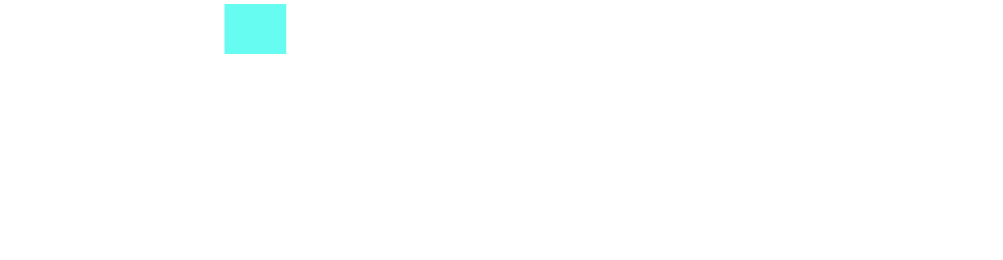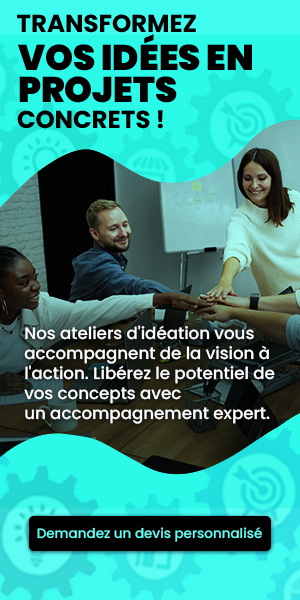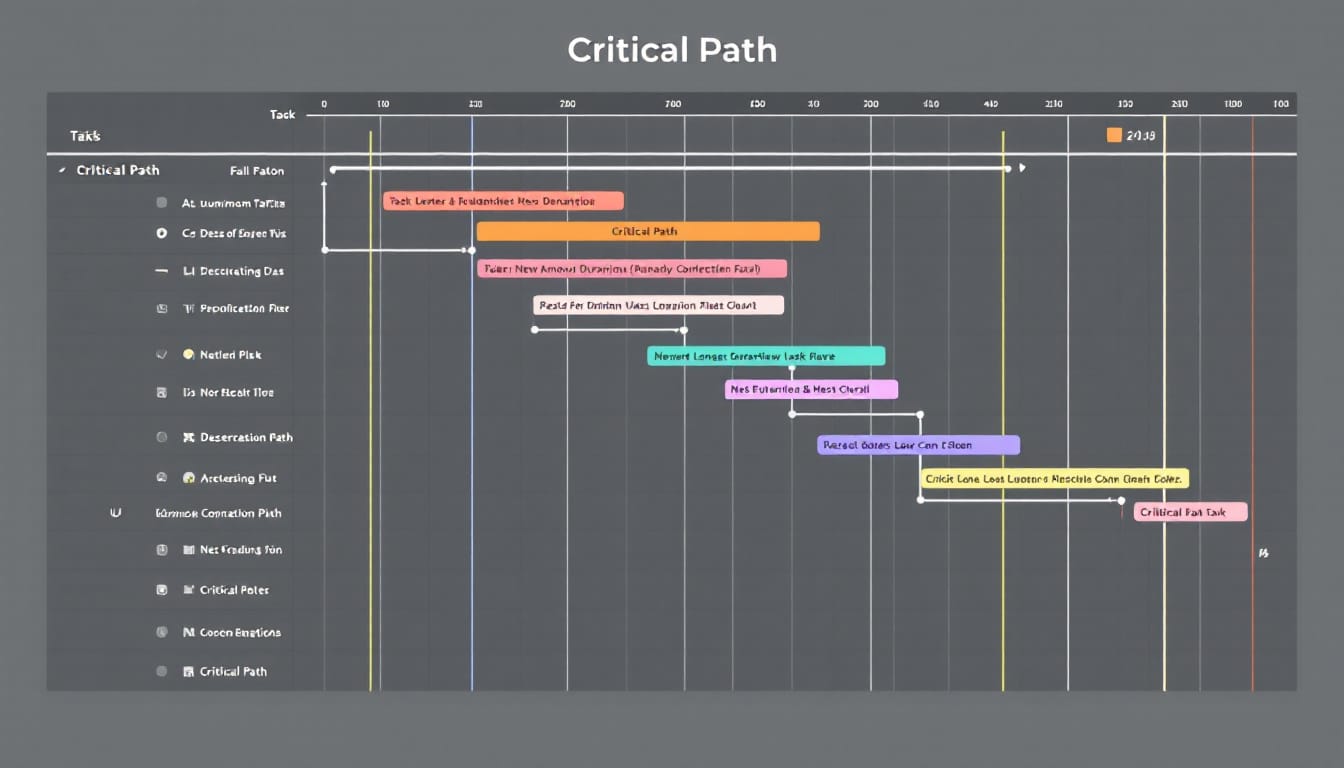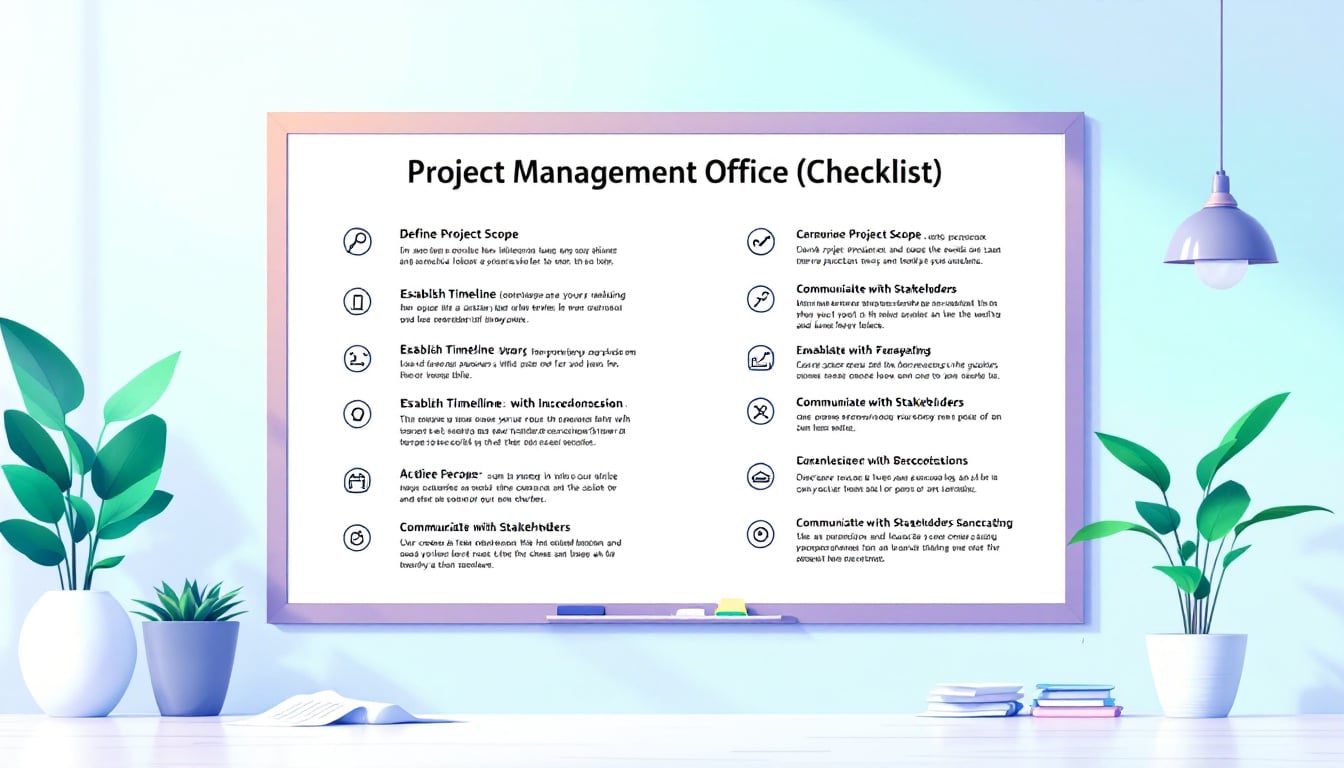Nothing makes a project manager’s heart race faster than an unexpected announcement of a presentation in front of upper management.The pressure mounts, and the responsibility increases.On one hand, it’s flattering that executives want to hear your opinion, but on the other, the idea of standing before these authority figures can be stressful.
However, such situations are common in the project world, especially when it comes to launching a new product or implementing organizational changes. Don’t let anxiety overwhelm you. A presentation may seem intimidating, but with proper planning and thorough preparation, it becomes quite manageable.
🔥 Nous recommandons Ideamap
Ideamap est l’outil idéal pour un brainstorming ou un projet collaboratif. Grâce son interface facile et à ses fonctions IA, Ideamap booste votre créativité tout en favorisant une meilleure organisation de vos idées pour atteindre vos objectifs.
What is a project presentation? It’s a golden opportunity to detail the processes and deliverables of your project to key stakeholders. These presentations can vary from informal updates with a few colleagues to formal sessions requiring structured slides, a review of objectives, and much more.
Why is it so crucial? Because it allows you to demonstrate the value and importance of the work done by you and your team. Without clear communication of your progress and successes, decision-makers will not fully grasp why resources are invested in your project.
How to prepare effectively? Start by creating a calendar invite for your presentation, ensuring that key participants are present. Then choose the format that will best convey your message, whether it be slides, whiteboards, or other visual aids. Practice is essential: rehearse your presentation several times to gain confidence and fluency.
Ensure that the text on your visual aids is readable by using sufficiently large fonts. Also, prepare a contingency plan in case of technical failure, such as printed copies of your slides. During the presentation, speak clearly, avoid complex jargon, and focus on the essential data that support your business objectives.
Tell a captivating story about your project to maintain your audience’s attention. Finally, seek feedback after your presentation to identify areas for improvement and enhance your presentation skills.
Project management presentations require practice and preparation, but they are an essential skill for any manager looking to succeed and promote their initiatives to management.

Hello, my name is Héloïse, I am 33 years old and I am a writer. Passionate about words and creativity, I put my expertise at the service of your projects to bring them to life through engaging and tailored content.
Why is it essential to prepare your project presentation well?
Preparation is the key to success when it comes to presenting a project. Good preparation not only reduces stress but also ensures that your message is clear and impactful. Indeed, nothing frightens a project manager more than the thought of presenting in front of the board of directors or an audience of executives. However, by carefully planning your presentation, you can transform this source of stress into an opportunity to shine.
First of all, it is crucial to understand the expectations of your audience. What are the main objectives of the presentation? What points need to be highlighted? By answering these questions, you can structure your speech logically and relevantly. Additionally, using tools like ProjectManager can greatly simplify this preparation by providing dashboards and detailed reports to support your statements.
Next, it’s important to create a clear agenda and ensure all participants are informed in advance. Sending a calendar invite well ahead of time not only ensures guest attendance but also gives them time to prepare.
What are the key elements of an effective presentation?
A successful presentation relies on several key elements. First, the clarity of your message is paramount. Avoid using overly technical jargon that could confuse your audience. Prefer simple and direct language so everyone can follow your argument without difficulty.
Then, it is essential to structure your presentation coherently. Start with an introduction that presents the objectives of your project and the main issues. Continue with the development detailing the different stages, the challenges faced, and the solutions provided. Conclude with a conclusion that summarizes the key points and opens up to the next steps.
Using visual aids like well-designed slides can also enhance the impact of your presentation. Ensure that the text is readable, with fonts large enough and clear graphics. The Gantt chart from ProjectManager, for example, is an excellent tool for illustrating the timeline and task tracking.
How to captivate your audience from the start?
Capturing your audience’s attention from the first minutes is crucial for maintaining their interest throughout the presentation. One effective way to do this is to start with a story or a concrete case that illustrates the stakes of your project. This creates an emotional connection and makes your presentation more human and engaging.
Moreover, using open-ended questions at the beginning of your presentation can prompt your audience to think right away and feel involved. For instance, you might ask: “Have you ever encountered a similar challenge in your daily work?” This invites participants to identify with your project and be more attentive to your speech.
It’s also important to vary the rhythm and tone of your voice to avoid monotony. A dynamic and lively presentation will capture more attention and make your content more memorable.
What tools will optimize your preparation?
The use of the right tools can greatly enhance the quality of your presentation. Project management software like ProjectManager offers advanced features such as real-time dashboards and detailed reports that can be shared with stakeholders. These tools allow for the presentation of accurate, up-to-date data, thereby reinforcing your project’s credibility.
Additionally, creativity applications can help you structure your presentation innovatively. For example, the best mobile apps for creativity on the go allow you to generate ideas and design attractive slides even while traveling.
For those who prefer a more traditional approach, concept maps are an excellent way to visualize relationships between different parts of your project. These maps facilitate understanding and memorization of key information for your audience.
How to structure your presentation for maximum impact?
The structure of your presentation is crucial to its effectiveness. Start with a captivating introduction that clearly states the objectives and importance of your project. Then, divide the body of your presentation into logical sections, each addressing a specific aspect of the project.
For example, you might structure your presentation around the goals, expected outcomes, key steps, and achievements. This organization allows your audience to easily follow the thread of your speech and quickly understand the essential points of your project.
Also, integrate quantitative data to support your arguments. However, be careful not to overload your slides with numbers. Use graphs and infographics to make data more accessible and visually appealing.
What is the importance of practice before the presentation?
Practice is an essential step to succeeding in a presentation. Rehearsing your speech several times allows you to familiarize yourself with the content and anticipate points that may pose problems. By practicing, you gain confidence and fluency, translating to a more natural and engaging presentation.
Organizing rehearsals in front of a small group can also be beneficial. This allows you to receive constructive feedback and adjust your presentation based on the comments received. For example, asking a friend or colleague to listen to you and provide their feedback can help you identify areas for improvement, whether in content or delivery.
Additionally, familiarize yourself with the technological tools you will use during your presentation. Knowing how to navigate your slides, use the projector, or handle interactions with your audience will prevent stressful surprises on the big day. In case of a failure, having a backup plan like printed copies of your slides can save the day.
How to engage your audience throughout the presentation?
Keeping your audience’s interest requires an interactive and dynamic approach. One effective way to do this is to mimic a conversation rather than a lecture. Ask questions, invite participants to share their experiences, or give their opinions on certain points. This creates an exchange and makes your presentation more lively.
The use of stories or real-life examples is also an excellent way to engage your audience. Stories help contextualize your information and make your content more relatable. For instance, sharing a case study of a similar project can illustrate your points and show the real impact of your work.
Furthermore, varying visual aids and presentation techniques can maintain your audience’s attention. Incorporating videos, animations, or live demonstrations can make your presentation more dynamic and captivating.
Why is seeking feedback after the presentation crucial?
Asking for feedback after your presentation is an essential step for your professional development. The comments from your audience offer an external perspective and help you identify your strengths as well as areas for improvement.
You can solicit feedback in various ways: directly at the end of the presentation, via an online form, or during a follow-up meeting. It is important to encourage participants to share their impressions on the content and on how you presented it. For example, something like: “What did you think of the presentation? Are there any points you would like me to elaborate on more?” invites open and honest communication.
Analyzing this feedback helps you not only to improve your future presentations, but also to adapt your style based on your audience’s expectations. Furthermore, it shows your interlocutors that you are engaged and concerned about providing quality content.
What are the benefits of a well-executed presentation?
A well-executed project presentation can have numerous advantages for you and your team. Firstly, it allows you to effectively convey key information and demonstrate the value of your work. By clearly explaining your processes and results, you reinforce stakeholder confidence in your project.
Additionally, a successful presentation can facilitate decision-making. By providing accurate data and relevant analyses, you help decision-makers understand the progress of your project and support your initiatives. This can lead to better funding, additional resources, or increased support from management.
Finally, a good presentation contributes to the visibility of your work and that of your team. It provides an opportunity to highlight your project management skills, your problem-solving ability, and your capacity to communicate effectively. This can open the door to new professional opportunities and strengthen your reputation within the organization.
How can digital tools support your presentation?
Integrating digital tools into your preparation and presentation can greatly enhance the effectiveness and impact of your speech. Software like ProjectManager offers advanced features such as interactive dashboards and customizable reports that facilitate the communication of your project’s progress.
Moreover, using creativity software allows you to design visually appealing and innovative presentations. Tools such as those presented in creative brief definition can help you structure your content creatively, making your presentation more engaging.
The adoption of collaborative solutions such as online calendars and document libraries also facilitates coordination with your team and stakeholders. By sharing your agendas and slides through an online platform, you ensure better preparation and smooth communication before and after the presentation.
Finally, interactive communication tools such as integrated chat platforms allow for post-presentation discussions, gathering instant feedback, and maintaining your audience’s engagement after the session ends.
What is the importance of storytelling in your presentation?
Incorporating a story into your presentation is a powerful technique to capture and maintain your audience’s attention. Stories help bring life to your data and make your content more accessible and memorable. By structuring your presentation around a narrative, you create a thread that guides your audience through the various stages of your project.
For instance, starting by presenting a client scenario helps illustrate the needs and expectations that your project addresses. Then, by developing the story, you can show how your team overcame challenges and achieved the set goals. This narrative approach not only makes the presentation more engaging, but it also helps your audience project themselves into the context of your project.
Moreover, a well-told story can enhance the emotional impact of your presentation. Emotions play a crucial role in memorization and engagement. By sharing anecdotes or concrete examples, you create an emotional connection with your audience, making your message more persuasive and convincing.
Finally, structuring your presentation like a story with a beginning, middle, and end gives coherence to your speech and makes it easier for your audience to understand the information. This allows you to present your ideas in a smooth and logical manner, thus avoiding confusion and disinterest.
How to use data effectively in your presentation?
Data is at the heart of any successful project presentation. They provide the necessary evidence to support your arguments and demonstrate progress made. However, it is essential to use them strategically to maximize their impact.
First, select relevant data that directly supports your presentation objectives. Avoid overloading your slides with unnecessary figures that could distract your audience. Focus on key performance indicators (KPIs) that reflect the progress and success of your project.
Next, present your data in a visual and comprehensible manner. Use charts, tables, and infographics to illustrate your points. For example, a bar chart can show the evolution of completed tasks, while a pie chart can display the distribution of resources used. These visual representations facilitate understanding and make your data more appealing.
Moreover, accompany your data with a clear and concise analysis. Explain what the figures mean and how they translate into concrete benefits for the project. For instance, if you present an increase in productivity, highlight how it positively impacts timelines and costs.
Finally, ensure that your data is up to date and reliable. Using outdated or incorrect information can harm your credibility and the trust of your audience. Utilize tools like ProjectManager to generate precise, real-time reports, ensuring that your data accurately reflects the current state of your project.
What role does storytelling play in project presentations?
Storytelling is an essential technique to make your presentations more engaging and memorable. By integrating narrative elements, you transform a simple series of data and facts into a captivating story that resonates with your audience.
Starting with an introduction that presents the context and challenges of the project captures attention from the outset. For instance, narrating how an idea emerged or how your team identified a particular problem can humanize your project and make it more relatable.
Then, the development of the story should highlight the actions taken, the strategies adopted, and the results achieved. This not only showcases your ability to manage the project but also the added value you bring. Using concrete examples and personal anecdotes can strengthen this narration.
The conclusion of your story should recap the successes and open up to the next steps. This leaves a positive impression and gives your audience a clear vision of the project’s future.
Moreover, storytelling facilitates understanding and retention of information. A well-told story can help your audience better remember key points and understand the importance of your project in a broader context.
Finally, a presentation structured around a story creates an emotional connection with your audience, which can strengthen their engagement and support for your project.
How to manage stress and anxiety before the presentation?
It is completely normal to feel stress or anxiety before an important presentation. However, there are several techniques to manage these feelings and mentally prepare to give your best performance.
First, preparation is essential to reduce stress. By knowing your topic well and having rehearsed your presentation several times, you will gain confidence and control over your speech. Regular practice also allows you to anticipate questions and potential technical issues, thus reducing uncertainty.
Next, adopt breathing and relaxation techniques to calm your nerves before stepping on stage. Taking deep breaths or practicing meditation can help soothe your mind and focus on your presentation.
Also, visualize your success. Imagine yourself presenting confidently and receiving applause from your audience. This positive visualization can boost your motivation and reduce anxiety.
Finally, don’t underestimate the importance of good lifestyle habits before presentation day. Getting enough sleep, eating healthily, and engaging in physical activity can improve your physical and mental state, allowing you to approach your presentation with energy and calm.
How to use technology to enhance your presentation?
The integration of technology can significantly enrich your presentation and make it more interactive and engaging. Using various digital tools not only diversifies your materials but also improves the quality of your communication.
For example, advanced presentation software like PowerPoint or Prezi offers innovative features such as animations, dynamic transitions, and interactive elements that captivate your audience’s attention. These tools allow you to structure your ideas visually and attractively, thus facilitating the understanding of your key points.
Moreover, online collaboration tools like Google Slides or Microsoft Teams enable effective team cooperation, even at a distance. You can share your slides, co-edit your presentation in real-time, and integrate feedback from your colleagues directly into your materials.
Interactive whiteboards and online brainstorming tools can also enrich your presentation by allowing your audience to actively participate. This creates an interactive environment where ideas are exchanged in real-time, thus reinforcing your audience’s engagement and interest.
Finally, polling and feedback tools like Mentimeter or Slido can be used to gather instant opinions from your audience. This not only measures the impact of your presentation but also allows you to adjust your speech based on real-time reactions.
The judicious use of these technologies can transform a simple presentation into an interactive and memorable experience for your audience.
How to ensure clear and effective communication?
Clear and effective communication is fundamental for a successful presentation. It allows your audience to understand your ideas quickly and easily, without confusion or misunderstandings.
To ensure this clarity, it is essential to structure your presentation logically. Each section should naturally follow the previous one, creating a smooth and coherent progression. Use headings and subheadings to guide your audience through the different parts of your speech.
In addition, avoid complex sentences and overly technical concepts. Prefer simple and direct language, explaining specific terms if necessary. For example, if you use project management terms, be sure to define them for audience members who are not familiar with these concepts.
The use of clear and well-designed visual aids also contributes to the clarity of your communication. Simple graphs, relevant images, and easy-to-interpret diagrams can reinforce your message and make understanding the presented information easier.
Finally, be attentive to your intonation and body language. Speaking slowly and articulately, while maintaining eye contact with your audience, strengthens the clarity of your speech and keeps your audience’s attention.
How to continue improving after each presentation?
Every presentation is a learning and improvement opportunity. After each session, it is important to gather feedback and analyze it to identify strengths and areas for improvement.
Start by assessing your own performance. What did you do well? What elements were difficult to manage? Then, consult the feedback from your audience to obtain an external perspective. Constructive comments can give you valuable insights for improving your future presentations.
Furthermore, keep developing your presentation skills by participating in training or workshops. Learning new communication techniques, discovering new tools, and exchanging ideas with other professionals can help you perfect your style and stay updated with best practices.
Finally, do not underestimate the importance of continued practice. The more you present, the more confidence and ease you will gain. By experimenting with different approaches and integrating the feedback received, you will become a more effective speaker capable of captivating your audience at every presentation.
#>